Sign up for uno
Language
As one of our Uno Heroes and an active member of our Discord community, Discher is always producing amazing sports graphics templates and helping beginners find their feet.
This blog isn’t designed to take readers through my entire broadcast career, though my career does span half my life. What this blog will do is educate readers on how I started building sports graphics.
I started the 2023-24 high school hockey season in Minnesota with a private school called the Blake School in Hopkins (outside of Minneapolis). After two years with a rival school – where all I did was call games and run streams, with no production work whatsoever – I needed a change and a chance to flourish. Blake gave me that opportunity in spades, though not by design.
Originally, I was confirmed as Blake School’s play-by-play voice and video coach around a month before the season began. However, when I first attempted to set up my equipment with the NFHS default software, the software misbehaved. So, NFHSN support urged me to try OBS Studio. As fate would have it, everything worked on the first try (that’s Murphy’s law). But, we were stuck with a video feed with no graphics, since the graphics I built on NFHS’s software didn’t transfer.
Enter Singular.live and overlays.uno. A quick Google search led me straight to their overlays and I was off to the proverbial races. I had a complete hockey package built from the Champion overlays within ten days, which I’d manually operate via the web interfaces for each graphic.
I would also build things like division standings that didn’t need to be edited live prior to every game. (We call them sections in Minnesota, since conferences really don’t have the impact they do in college sports.) The process took around 45 minutes from start to finish, including making sure everything was correct.
I also added penalty timing to the hockey scorebug in time for our lone playoff game (it was a shutout). However, having to operate that on the web led to delays that I wasn’t thrilled with. I would press a button to start the game clock, followed by a button for a penalty. The delay between clocks was around three seconds, causing mismatched clocks on the screen when compared to the arena timing.
After our season wrapped up, I brainstormed ways to improve upon what I had built. Uno added some templates that I didn’t have when I originally built everything out, so I adjusted those first.
Then, I started building out on the Stream Deck XL. Here’s what my current Blake hockey setup looks like:

As you can see, I have different buttons assigned to bring graphics up and take them off, or as I’d call them, kill switches. I also have functions to operate the game clock and add goals.
I even have folders built for things like starting lineups for each team or section standings. I use section standings in the lead up to the playoffs, so after January 1, you’d start to see that. (Also, shoutout to the overlays.uno support team for showing me where to look for the game clock functions.)
This is what my OBS broadcast for hockey looks like:

I even have three distinct looks for team handball. Here’s one setup for my Stream Deck XL and OBS:
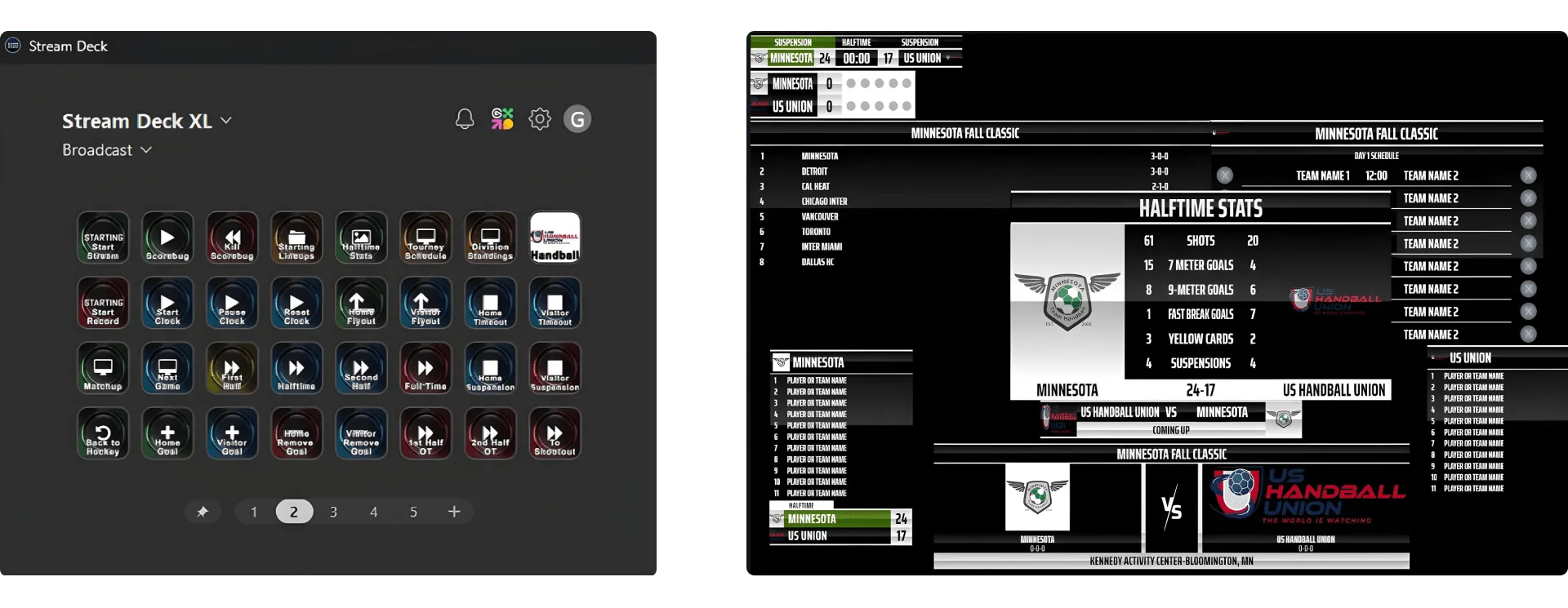
Figuring out how to live stream sports events can seem overwhelming. For those of you just starting out, my tip would be to have an idea of what you want to accomplish. Whether it’s as simple as adding a scorebug to your child’s football streams for a youth team, or as advanced as a high school sports program looking for a bolder look, there are tools to help you do exactly what you want.
If you want another set of eyes to look at your concepts, I’m happy to help! I can even offer ways to make the most out of the streaming resolution you’re working with.
You can reach Discher on Discord as geoff_discher for more tips and advice on live streaming sports or creating sports graphics templates.