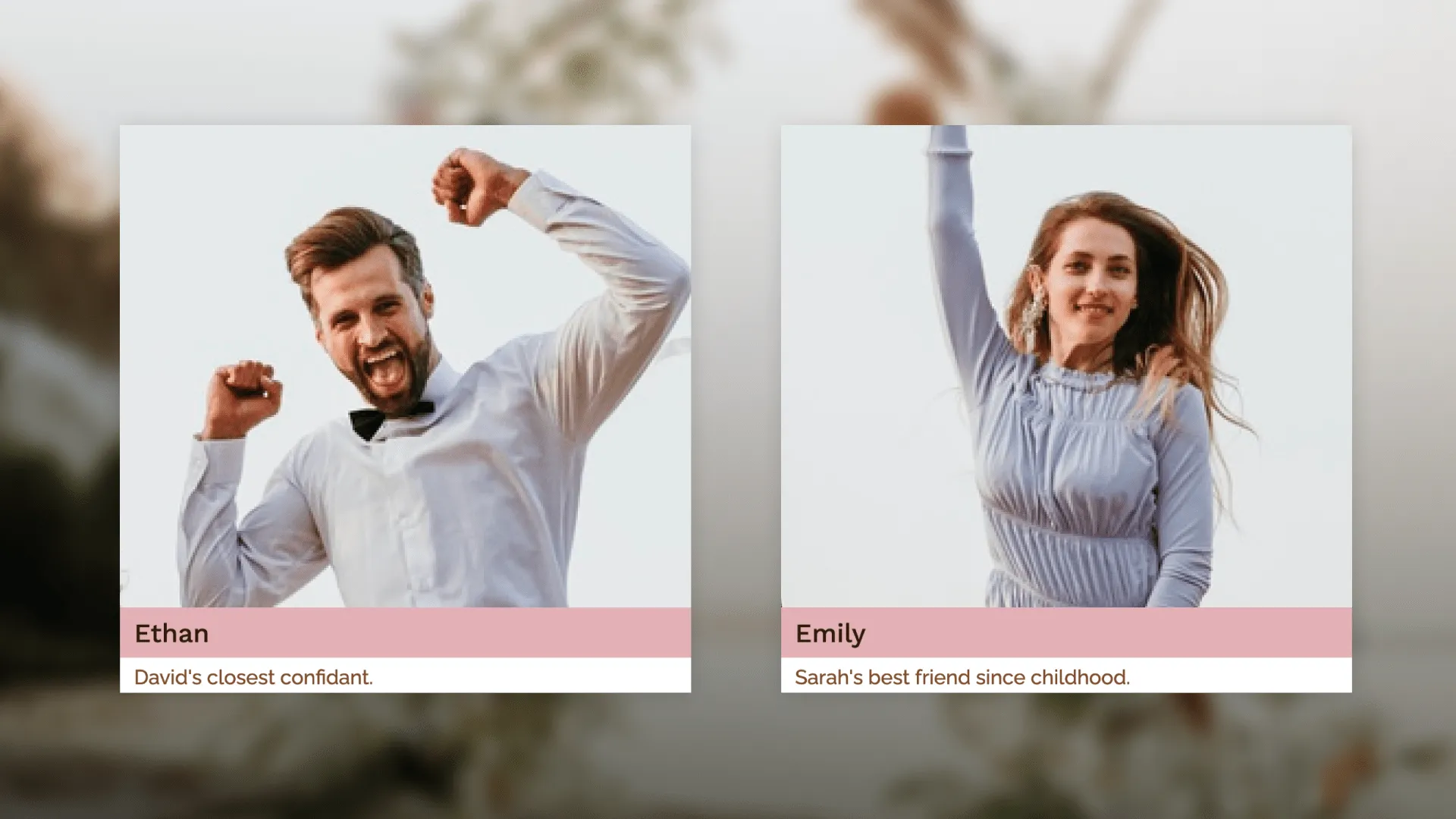Sign up for uno
Language
With today’s packed schedules and pricey plane tickets, many couples choose to live stream their wedding so that everyone can be part of the celebration, even if they can't attend in person. This is especially helpful for distant relatives and friends who can't travel while accommodating more guests than your venue allows and creating a digital recording of your ceremony. Live streaming can make your big day even more special.
Going live with your vows sounds like an overblown influencer production, but actually, live streaming a wedding is simple. You could do it with a few taps on your smartphone, but if you want to make sure the video is high-quality and keep all your guests engaged while you are live streaming, we suggest you follow these tips.
While DIY is always an option, hiring a professional can ensure a smooth streaming experience. Look for a live stream wedding videographer. Don't hesitate to ask for examples of their previous wedding streams and discuss their backup plans for equipment failure or internet issues. Their expertise can be invaluable in navigating unexpected challenges.
If you want to do it yourself, start your live-streaming preparations a few months before the big day. This will give you time to test the equipment and create a detailed timeline for your stream. If possible, schedule a dedicated rehearsal for the live stream to prevent any potential issues.
Work closely with your venue staff and wedding planner. Discuss power needs and ideal locations for equipment setup. Ensure the venue's Wi-Fi password is available and that the network can handle streaming. Coordinate with lighting technicians to optimize conditions for both in-person and online viewing. (Your lighting should be good enough for wedding photos anyways, to make sure everyone looks great on the day.)

You should rent or buy high-quality gear. You'll need a camera that performs well in various lighting conditions, good microphones (lavalier mics for the couple and officiant, and perhaps a shotgun mic for ambient sound), a stable tripod, and a reliable internet connection. Consider a portable router or bonding device for added internet stability. Charge their batteries to the max. Don't forget to prepare the backup batteries and power sources.
Think about how to capture the best views of your ceremony for online viewers. Plan for at least two camera angles: a wide shot of the entire ceremony space and a close-up of the couple. If possible, add a third angle for guest reactions or musical performances. Ensure cameras are placed discreetly to avoid distracting in-person guests and don’t forget tripods to help stabilize all the cameras when needed.
Assign someone to be in charge of the technical side of the stream. Brief this person thoroughly on all aspects of the ceremony, including any surprises. Ensure they have a direct line of communication with the wedding coordinator and provide them with a detailed rundown.
A virtual MC can help keep your online guests engaged. Choose someone who knows you and your special one well. Have him or her prepare interesting anecdotes or facts to share during dead air. This person can also read online comments from time to time. He or she should be comfortable with technology and able to troubleshoot basic issues for online viewers on the fly.
Use a platform like YouTube or Twitch that allows for private streaming and send the private link to your online guest to prevent uninvited viewers from accessing your special moment and protect your privacy. Nobody likes a wedding crasher – virtual or in real life!
Inform your guests about the live stream option well in advance. Send out detailed instructions with your invitations for people attending online. Having a dedicated wedding website with streaming information will be a big plus.
Pay attention to potential audio disruptions. Use windscreens on microphones for outdoor ceremonies. Consider using a sound mixer to balance various audio inputs for the best possible sound quality on the stream.
While live streaming, make your virtual attendees feel included. Plan specific moments to acknowledge online viewers during the ceremony, look directly at the main camera, and talk to them. Adding animated overlays will also keep your audience engaged.

Want to make your wedding live stream look more professional and engaging? Uno has hundreds of overlays that you can use for free, just by signing up. They can be customized to suit your theme and you can edit them in real time as well. Here are some examples just to help you get started.