Sign up for uno
Language
Book reviews were once only made by professional critics and blogs. Now, readers turn to reviews on YouTube and TikTok for book recommendations. As of 2024, videos with “BookTube” in their title have been viewed more than 350 million times. If you’re thinking of becoming a book reviewer too, here’s how to start a BookTube channel on a budget.
BookTube the space on YouTube occupied by book reviewers and book fans. BookTube channels cover anything from classic literature to self-help books, and even include book hauls, bookshelf tours, and interviews with authors.
BookTube is a vibrant community of people who are as passionate about reading as you are. Even a smaller BookTuber viewership is more likely to produce high-quality, engaged subscribers who want to connect with you. But more importantly – it offers a way to make money from what you’re passionate about.
The beauty of BookTube is that it has a symbiotic relationship with publishers, making it easier for BookTubers to receive free books and paid sponsorships. Once you’ve built a loyal follower base, you are a powerful word-of-mouth marketing tool capable of making indie authors bestsellers.
BookTube also attracts sponsors from the publishing industry, such as monthly book subscriptions and reading services like Audible. BookTubers can also earn income from monetizing their content through ads and other creator programs.

We know that not everyone is made of money, which is why it’s important to know how to start a BookTube channel without going broke on books and a fancy setup. Here are our tips on getting started without breaking the bank.
There’s nothing more valuable than having a unique approach. Decide what your niche is going to be based on what you’re genuinely interested in. Do you like reading self-help books and discussing how they have impacted your life? Do you have a favorite author or genre?
You can design your own logo by making use of any free tool like Canva or Figma. Pick your brand colors, and decide on your tone of voice and style. You’ll also need to write a short description for your streaming platform profile. Make sure to add a professional email address that publicists, sponsors, and collaborators can use to contact you.
You’re not going to need a pricey DSLR camera right away. Buy a tripod or stand and use your phone camera (or a webcam, if you have one). You will, however, want to invest in a good microphone and ring light – both which you can find easily online at reasonable prices.

You don’t need a fancy backdrop, but make sure things are neat and organized. Use whatever lamps or fairy lights you have to build depth in your background.
If you look comfortable on camera, you’re going to look professional. Practice making eye contact with the camera lens and talking to yourself. You can use notes to help you stay on track and not wander off topic.
Consistency always matters more than uploading lots of videos once. Figure out how fast you can sustainably read each book and take meaningful notes. Posting once every two weeks is fine.
The more social media platforms you use, the more potential viewers you’ll reach. Post snippets on platforms like Instagram and TikTok, and direct them to watch your longer video on YouTube. Social media platforms are also a great way to network with other BookTubers and build your own supportive community.
Learning how to edit can transform a meandering ramble into a polished review, and can allow you to edit out mistakes. However, live streaming your BookTube content can be more engaging and allows your viewers to interact with you. For example, a Q&A-style discussion about a book might work best as a live stream where viewers can type their questions in the chat and give their own opinions on the book.
You can also make your videos look more attractive with overlays. Overlays deliver key information, including book titles, author names, and more. Luckily, uno overlays can easily be used to enhance both live and pre-recorded videos.
You don’t have to commission graphics to get good overlays. Uno offers an extensive range of overlays that you can use for free just by signing up. Each of our overlays are compatible with most popular streaming platforms, and can be customized to include your branding colors and logos.
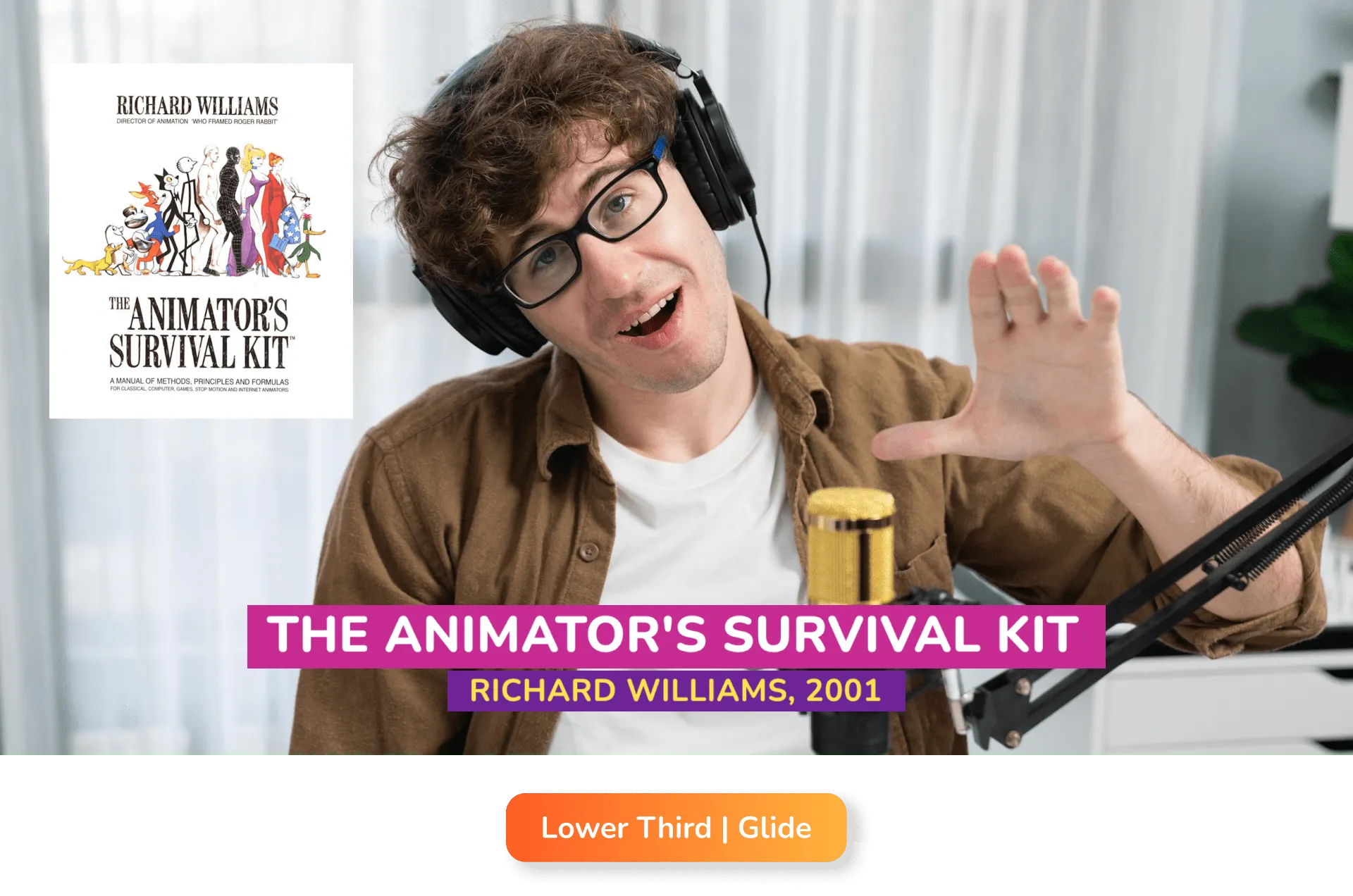
Use a lower third overlay to display the title and author of the book you’re reviewing, so your viewers can easily find the book later on. You can also use lower thirds to warn viewers about when you’re about to give spoilers.
Talking points can be handy when listing a BookTube monthly wrap-up, or sharing your latest book haul. You can also let viewers (and potential partnering publishers) know how to get in touch with you by adding a social loop overlay.
The possibilities are as endless as your creativity. Explore our extensive range of overlays at overlays.uno and start using them today for free. And, if you can’t find what you’re looking for, or if you get stuck and need some help from our team, join our community on Discord and let us know how we can help!