Sign up for uno
Language
Live streaming for musicians is a large part of how we connect over music. In this blog, we share our top tips on setting up live streaming equipment for musicians or a DJ streaming setup, and why we think you should share your music live with your viewers.
Live streaming for musicians is a great way to expand your fanbase, and allows you to get feedback without the pressures of a live performance. Famous music festivals like Glastonbury and Coachella regularly stream performances from certain stages.
Live streaming has also been a way for music collectives to set themselves apart from other brands. Boiler Room famously streams DJ live sets from around the world, and NPR streams their popular Tiny Desk concerts with leading artists from various genres in a cozy, intimate setting.
For indie artists just starting out, live streaming can also provide income with a pay per view model, or a digital tip jar connected to your Venmo or Paypal account.
Whether you’re performing an alternative version of your hit song, celebrating an album launch, or hosting a listening party, there are a number of resources you’ll need.
Live streaming equipment for musicians should match both your budget and your objectives for the live stream. You’ll need recording equipment, mixers, a good-quality camera (or more than one, if you want to switch between scenes), and good internet connection.
A DJ live stream setup might need creative lighting to set the ambience, while cheap lighting will work for an acoustic jam session in your living room. Meanwhile, if you’re using multiple cameras, a video switcher lets you switch between scenes, creating a professional-looking cutting effect.
You’ll also need to use a live streaming platform. Some platforms will only allow you to stream when you own all the rights to the music, like Twitch and YouTube, while other platforms like Mixcloud will take care of music copyright issues for you.
If you want to use multiple streaming platforms but don’t have the bandwidth to juggle all of them at once, a streaming software like OBS or vMix can help you stream on multiple platforms at once, to several destinations. OBS is free and open source, and is a good option for musicians just starting out.
Whether you have a professional DJ streaming setup or are starting small in your bedroom, you can make your live stream look a little more professional with custom animated stream overlays.
Streaming overlays are animated or static graphics that sit on top of your camera feed. Overlays include add elements like a ‘LIVE’ tag, event banners, artist names, and much more, and are usually a key element of a virtual concert or dj live stream setup.
Animated streaming overlays don’t just help add production value. Overlay tools like transitions, BRB screens, and start or end titles help musicians take breaks without leaving your viewers with dead air. Overlays help establish your brand as an artist or music community.
Stream overlays help musicians engage with your audience during the performance, strengthening your relationship with your fans. On-screen chatboxes provide a channel for your audience to connect with you and react to your concert or DJ set in real time. You can also thank your viewers with automatic messages and alerts.
A music stream overlay can also be used to promote your website, announce your next releases, or share your upcoming live streaming schedule. Use your overlays to list where you’ll be playing next and share upcoming tours so fans can book their tickets to see you perform in real-life.
Here are our top 5 favorite overlays that enhance your music live stream and add color to your dj streaming setup.
Remind your audience you’re performing in real time with our live bug animated overlay.
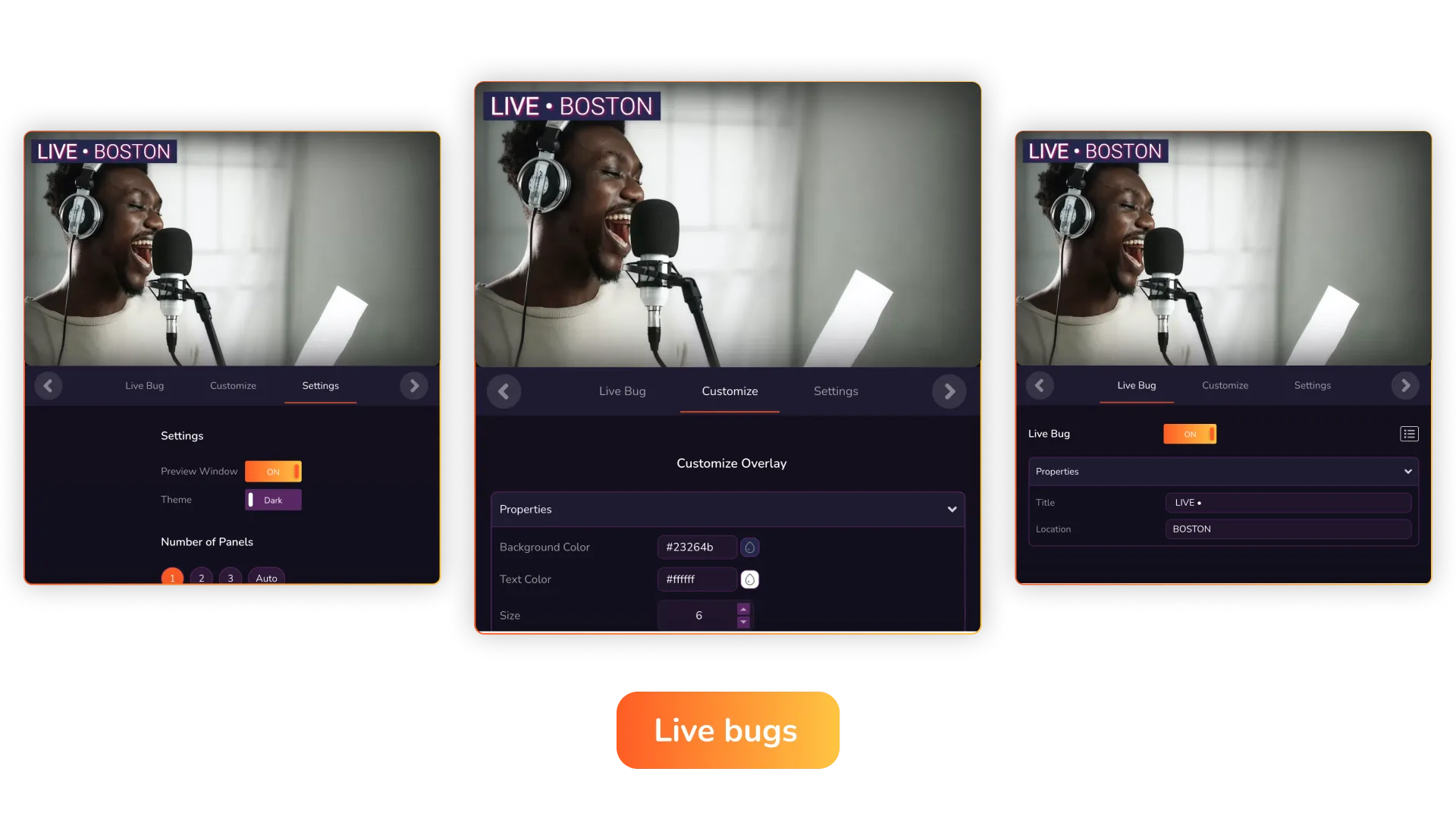
If you’re streaming a performance with guest musicians or DJs, you can add a musician bio before each set to help introduce artists.
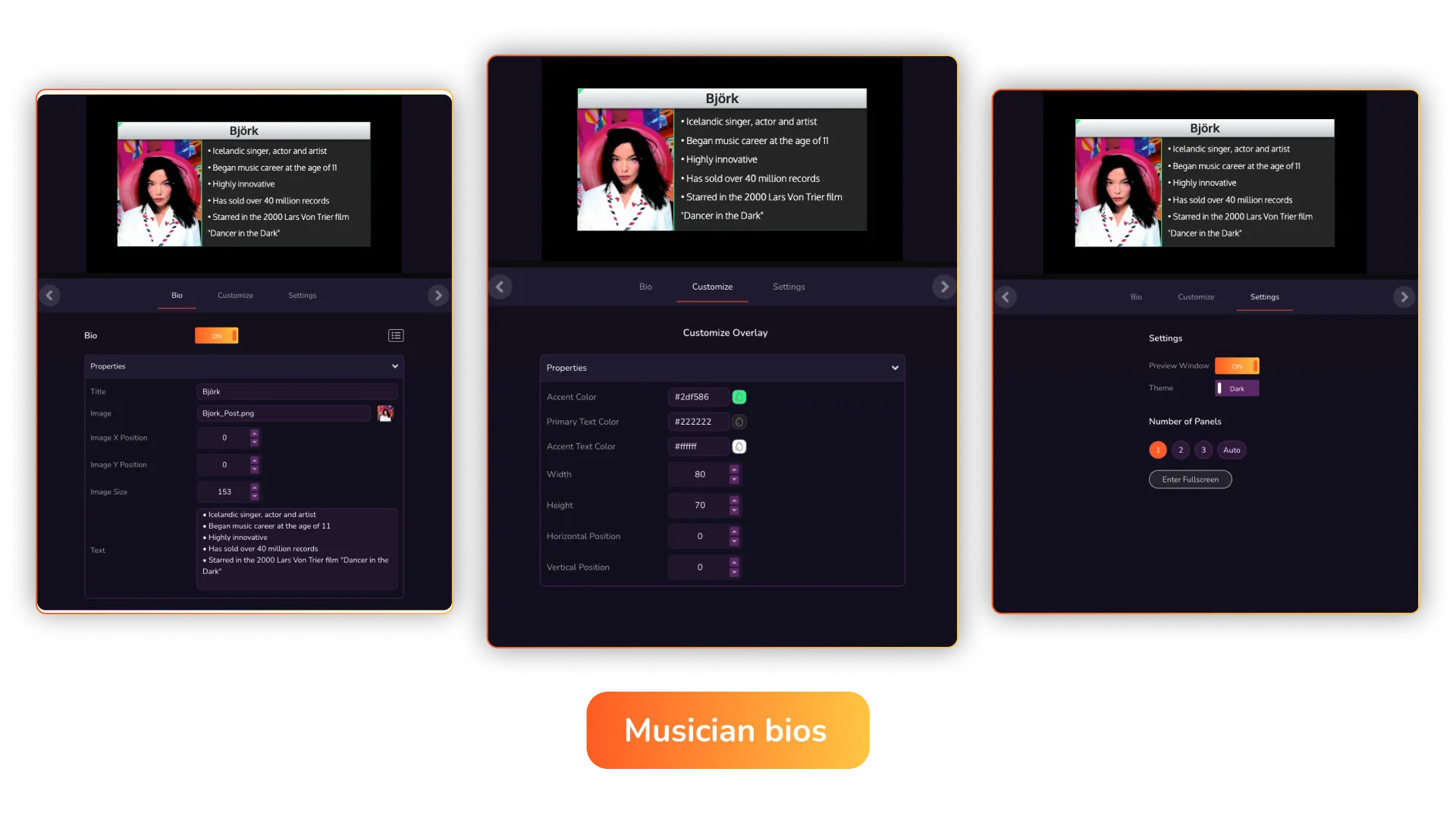
Alternatively, announce changes between sets and introduce upcoming DJs or performers with our dynamic Lower Third overlay.
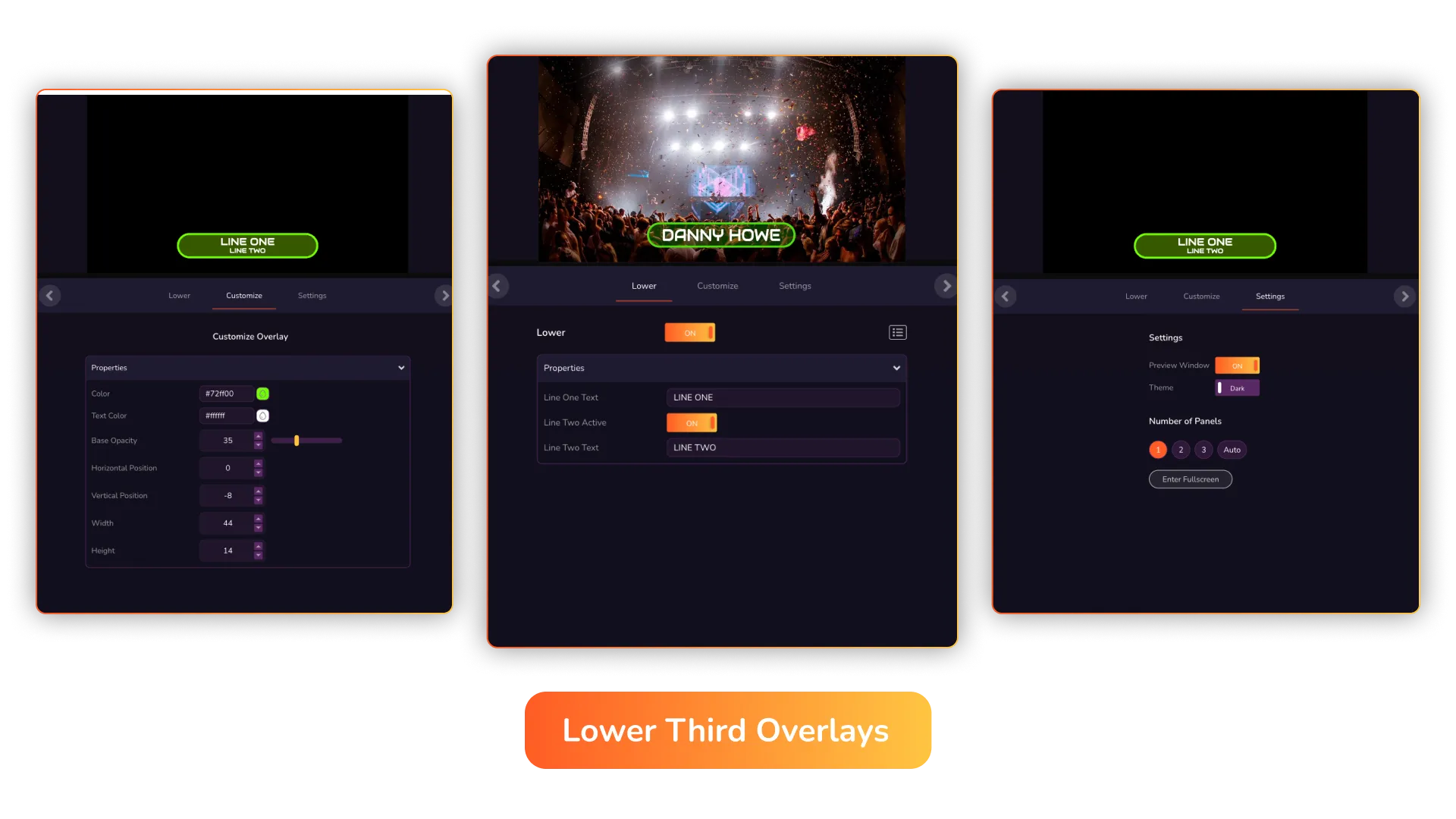
Share artist messages, remind viewers of upcoming shows, or thank your viewers for tuning in with a customizable animated ticker overlay.
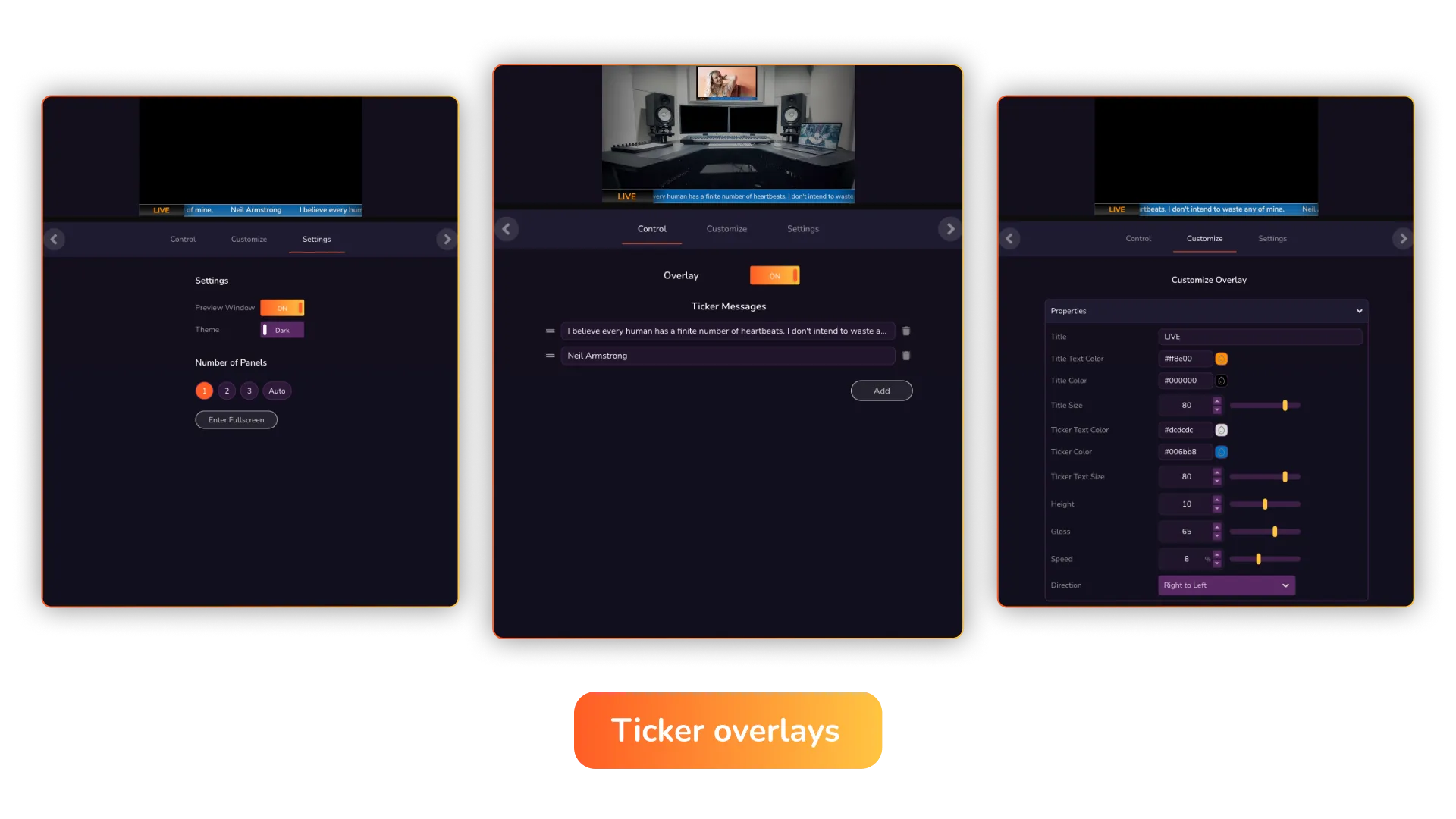
Thank your sponsors by displaying their logos during your live stream with a transparent sponsor bug.
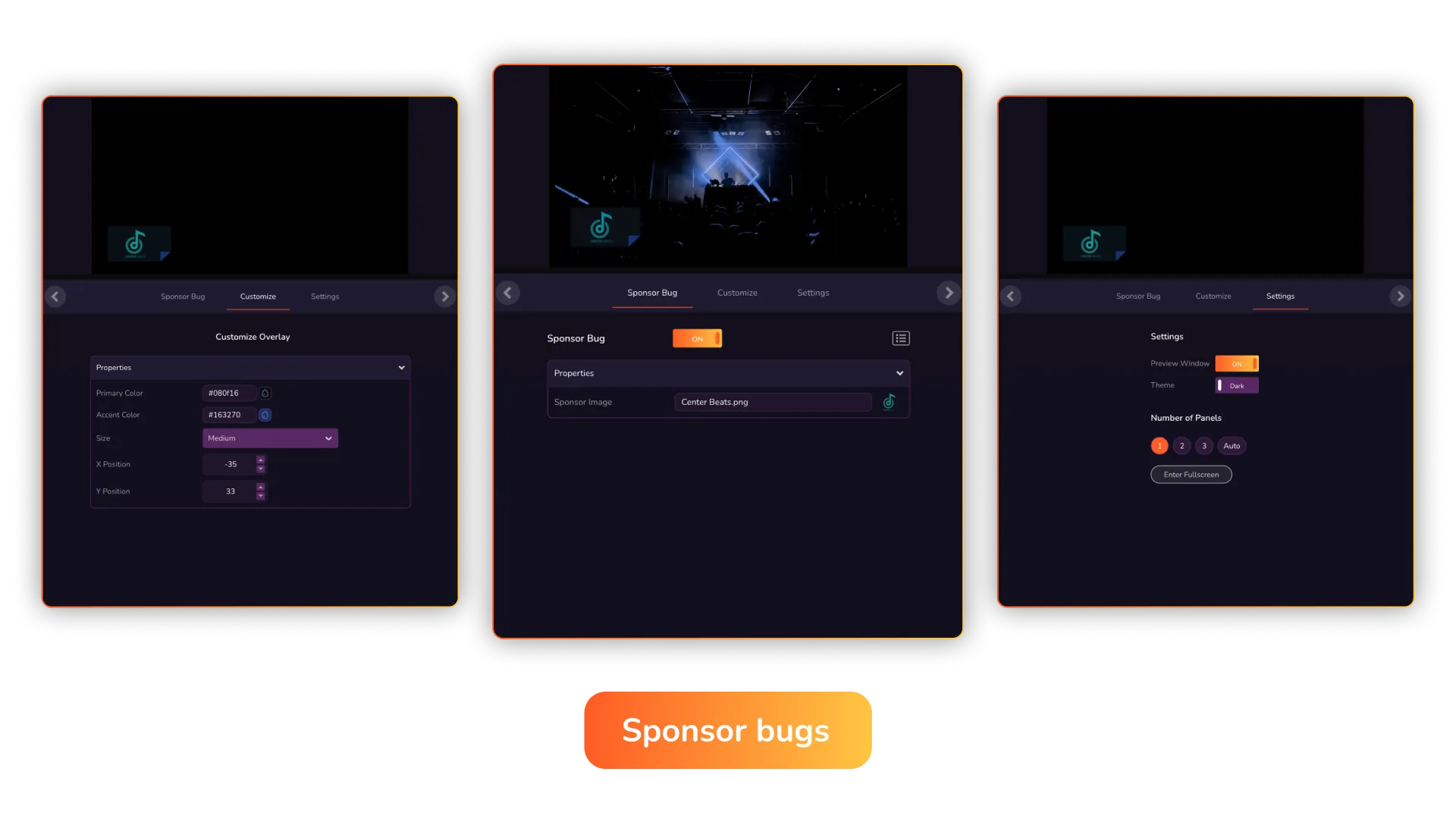
Live streaming for musicians can be complex to set up, especially with expensive live streaming equipment for musicians. Here at uno, we take one step out of the process with free, easy-to-use overlays. Browse our library to discover live concert overlays and free DJ visuals for live streaming, or reach out to us today to explore the options.