Sign up for uno
Language
Live streaming your video podcast is a great way to break into a niche with your content. Starting your first live podcast might seem intimidating, especially without the safety of being able to re-record or fix in post-production, but it’s easier than you think. Here’s our starting a podcast checklist, and a few of our top tips on how to create a video podcast:
One of the most important things you need to do when creating any podcast – live or not – is to decide what your podcast is going to be about.
Identify your target audience and the objectives you want to achieve with your podcast. Are you updating sports fans on the latest news? Are you interviewing successful, young business leaders to share knowledge with your audience? Whatever it is that you want to cover, there will be a niche audience for your interests. However, if you can’t think of more than 10 ideas for podcast episodes, you might want to find a different topic.
Once you know what your podcast is going to be about, pick a name for your podcast that matches your topic and should appeal to your audience. (Try not to repeat a name used by existing podcasts, as this will make it difficult to discover your podcast.)
Start by setting out topics for at least the first three podcast episodes. Think about what might interest your target audience, or explore current trends and news. As a general rule, each episode’s topics should fall under the overarching theme of your podcast. People like consistency.
The topic of your podcast should be something that you and your co-host or guest can talk about for longer than the allotted time. After all, dead air is a lot worse than effort put in to redirect or end a lively conversation.
Decide how to structure your podcast, and then stick to it. (As we’ve said before, people like consistency.) Consider your resources, topic, and audience preferences. Some live podcast formats include:
There is no ‘best’ format for a live video podcast. In our experience, coming up with a unique format can sometimes be the thing that sets your podcast apart. Whether you’re explaining advanced physics to a friend while drunk, or covering current news in less than 10 minutes, find the podcast format that you can repeat and enjoy.
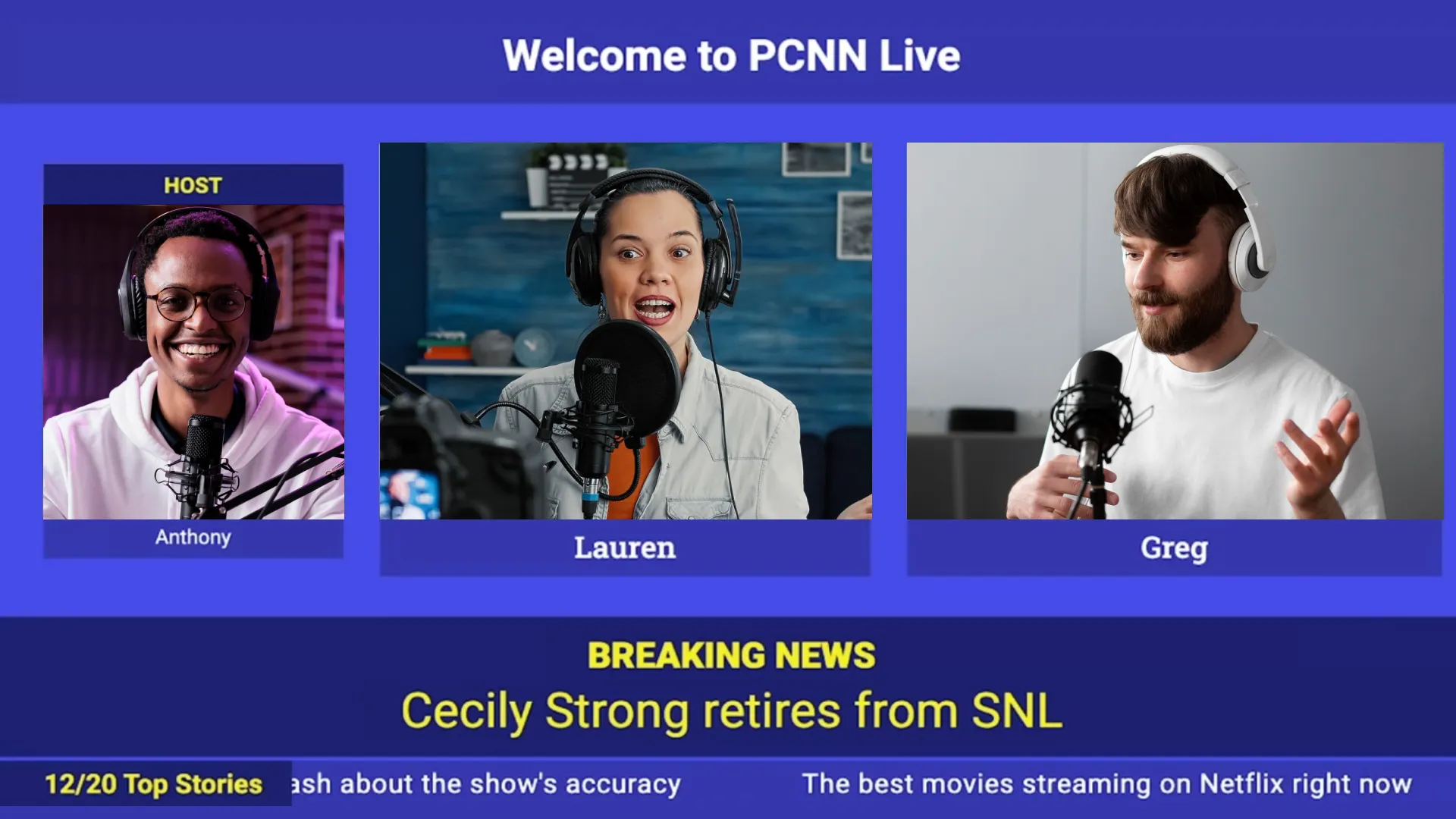
If you’re bringing a guest in, remember to reach out ahead of time to get prepared and aligned. Explain your podcast, the topics you both might want to discuss, and their bio and information to display on title cards. If possible, do some research into the guest you’re inviting, including their experiences, previous work, and interests. This will ensure that you have plenty to talk about and helps conversation flow naturally.
While most video podcasts will stick within 18-30 minutes, some long-form content will run longer than an hour. Your run time depends entirely on your audience, so it’s important to fully understand your viewers and what appeals most to them. For most video streaming platforms, you can also track user data to see where most drop-off occurs.
Viewers are willing to wait for long periods of time so long as it’s not unexpected. Consistency is key – so figure out a schedule that works for you and stick with it.
If your episodes are easy to plan and execute, then you can schedule live video podcasts more regularly. If each episode requires a lot of resourcing and tricky scheduling, take your time and give yourself breathing room between episodes.
Reading from a script can make any live podcast feel unnatural. However, it’s still important to write talking points for each section of your podcast. Here’s are the main sections you need to prepare:
Welcome your audience by introducing yourself and the podcast, and then introduce any co-hosts, guests, or panelists. Then, summarize the topics you’re going to talk about.
This part is usually the most nerve-wracking, and it will be the first thing your audience hears from you, so it’s good to practice your introduction before you go live. Make sure you can pronounce names and titles correctly.
Write out the main topics you want to talk about, and jot down a bulleted list of key talking points. Gather any additional resources and information you’ll need to refer to.
If you’re interviewing someone, talk to your guest about the things they might want to bring up. It’s also important to set out not only your main interview questions, but also draft up follow-up questions and prompts to keep the conversation going.
When you finish up your podcast, it’s good to recap the main points you covered. You can prepare for this by taking a look at your talking points. End your live stream by thanking any guests or panelists joining the podcast, thank you viewers for tuning in, and finish with a call to action. You might ask viewers to subscribe to your channel, share your social media tags, and share the details for future episodes.
As with every live stream, you’ll need to set up your audio and visual capture. This includes cameras, microphones, professional audio software, and a sound mixer. You’ll also need a strong internet connection, since it’s important that your podcast doesn’t cut out mid-broadcast.
There are solutions for every budget, and equipment can be replaced as your following increases.
If you’re streaming with two people, we recommend you use two sources of audio capture to ensure clear, uninterrupted audio and volume control. OBS has a built-in mixer for audio sources. You should also invest in a pop filter to remove audio distortion, which will greatly improve the sound quality during a live podcast, and is mostly inexpensive to get.
Also remember to prepare your location. Try and keep your background neat and on-brand with your podcast. It might also be helpful to limit echo in your audio by dampening the sound in your room with soundproofing materials, or setting up pillows and blankets behind you.
There are a range of live streaming or video sharing platforms, including YouTube, Vimeo, Facebook and Twitch. If you’re not sure how to create a podcast for free without having to pay for expensive streaming tools, you can stream directly to YouTube via OBS, which is an open source, free tool that is relatively easy to use.
It’s also a good idea to promote your podcast on social media ahead of time so that your followers know when and where to tune in. Remember to tag your guests and any sponsors for greater reach. You can also ask your guest to share the podcast on upcoming socials.

Strong visual branding in your live video podcast matters. A custom podcast layout can make your live stream look professional, clean up the screen, and make you stand out from the crowd. For platforms that don’t allow cover art for live streams, a simple, eye-catching podcast layout for your podcast creates an attractive thumbnail that people want to click on.
Use title cards to introduce people on-screen, and display your podcast logo and sponsors throughout the live stream. Use lower third podcast overlays to present key talking points, interesting facts, and even the topic of your next episode.
If you’re looking for a free podcast OBS overlay, uno has hundreds of different overlays with different themes and customizable graphics that can be combined however you want. Or, if setting up a custom overlay seems overwhelming, use one of our stream packs for remote podcasting.
We recommend you test your full layout before going live to make sure that everything looks and works right, and that you have all the details you want on screen.
LIve video podcasts don’t just help you connect better with your audience. They can be used to produce content after the episode has ended, and can be more exciting to create than a pre-recorded podcast.
The most important part in how to create a video podcast is being fully prepared. Starting a podcast checklist is a good way to make sure you have everything you need before you go live. If you’re looking for help with setting up your next live video podcast and need a free podcast OBS overlay, browse uno’s extensive library of overlays today.