Sign up for uno
Language
For streamers just starting out, an easy way to make your stream look more polished and keep viewers engaged is to add a few gaming overlays. Here at overlays.uno, we offer a range of professionally-designed overlays that are completely free to use, and won’t clutter up your screen and distract viewers from the action.
Here’s our 10 of our favorite free animated overlays for gamers:
From parsnips sold in Year 1 of Stardew Valley to kills during Fortnite Winterfest, keep your viewers updated on key stats with the Burst-themed 9x Counter. Edit title text and colors to match your branding, and display as much (or as little) as you like.
Tip: Too busy playing to click on our online control interface? Add a Stream Deck to your gaming setup and update your score with a single press of a button.

Use the Standard Game Frame overlay to keep score during 1v1 battles with friends or fellow streamers. Adding this simple overlay helps your viewers get personally invested in the competition, and seamlessly adds your names into a classic 1v1 layout.
The Standard Game Frame overlay comes with an editable title, subtitle, optional timer, points counters, and editable text and logos. Use our theme settings, or fine-tune the position, gloss effects and colors of this overlay to suite your personal branding.
Has the latest season of Arcane gotten you excited about League of Legends? Or are you livestreaming your latest Team Fortress 2 sessions with friends? Our Fade-themed Team Matchup Game Frame is a great choice for streamers playing multiplayer games with their teams and for anyone streaming esports events.

With this overlay you don’t have to commission custom game overlays for every multiplayer session. You can edit the game frame background with each team’s colors and logos, and save the settings for different team matchups using our Slots feature.

Using a map veto overlay brings your viewers into the decision-making process before gameplay begins, transforming your stream into an immersive experience. Plus, your fellow players get to see what’s going on as they strategically choose the maps they want to play, or eliminate maps they definitely don’t want.
Adding graphics outside of gameplay time help create a well-rounded narrative for any pro gaming streamer, which is why we’ve included our Lower Third overlay in this list.

Use our The Wizard-themed Lower Third 3 overlay during Just Chatting breaks between gameplay to introduce yourself, or display important messages. This free animated overlay gives you a wide range of customization options, including adjustable alignment and gradient effects.
Adding a webcam border to your webcam feed helps draw attention to your expressions and reactions, while separating your video feed from the game feed.

If you’re playing one of the most watched games on Twitch, match your webcam frame to the Fortnite’s quirky graphics style with our Fortnite-inspired Webcam Border.
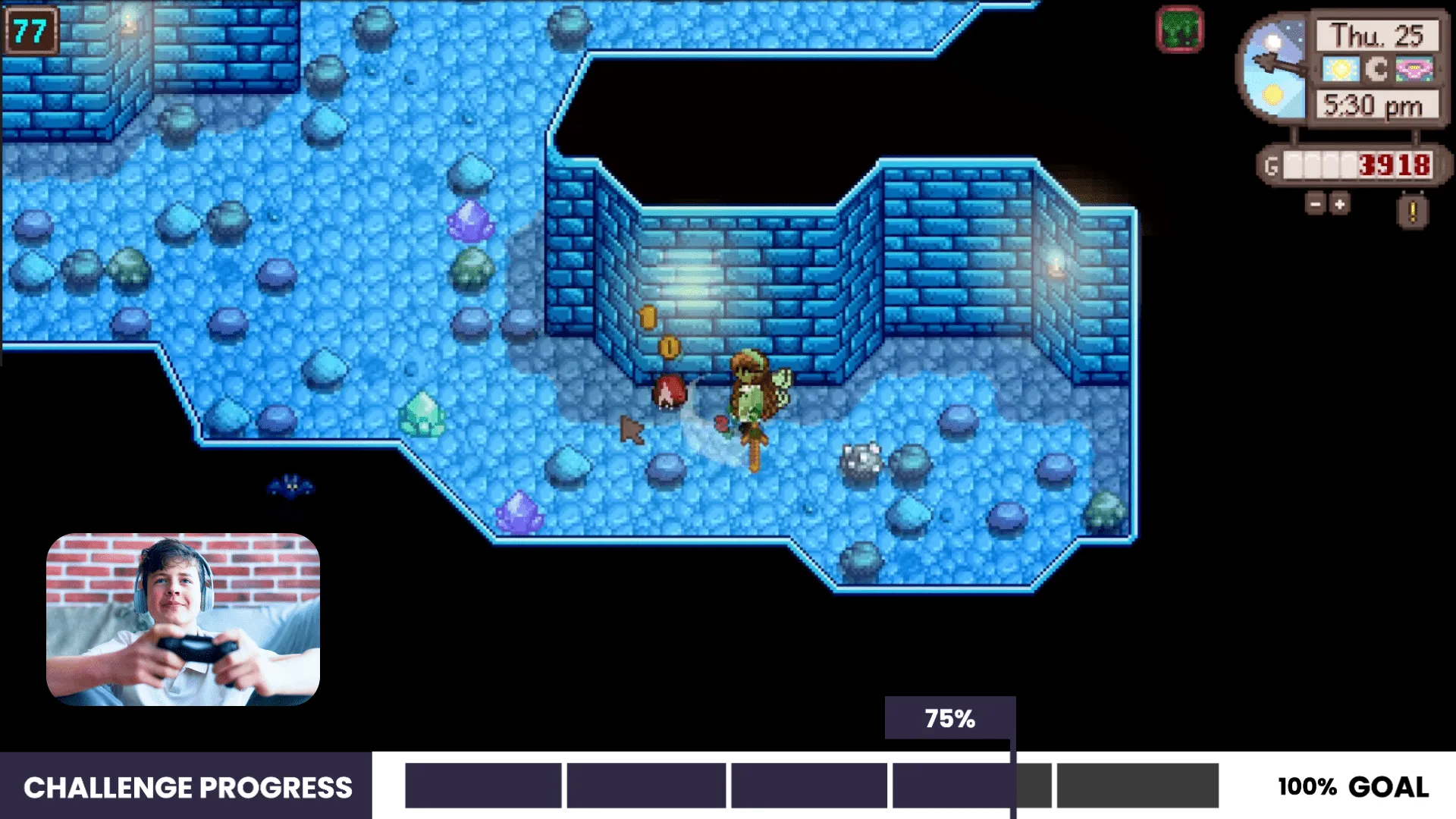
Our Burst-themed Progress Bar Baseline is great for tracking stretch goals, speedrun progress, and even viewer donations for a charity-driven challenge. No matter what progress you’re tracking, this user-friendly overlay is a great option to include in your live stream.
Tip: All our progress bar overlays automatically update based on the progress value vs. the goal value. You can use a percentage or just type in your numbers, and our overlay app will calculate the bar’s position for you!
Want to build up hype to a special seasonal gaming event? Add this Lithium-themed Countdown Until Baseline to your live stream to remind your viewers to tune in. Our countdown to day overlays can be set to specific dates using a numbered calendar.

And, thanks to our browser-based interfaces, you can access the same saved settings from any device just by logging into your account!
Build excitement for the start of your live stream while giving subscribers and followers time to tune in by adding a countdown screen! Using a fullscreen countdown buys you time you can do some last minute setup without having to hide from the camera.

Tip: This Ring Fullscreen Countdown overlay comes with a customizable background image, so you can add your own artwork, Twitch banner, or even reminders to donate to your Paypal!
It’s good practice for every streamer to promote all their social media accounts on every live stream, because it strengthens your relationship with your viewers and lets potential partners and sponsors know how to contact you.

Our Sociable-themed Social Loop Bug 1 is simple, minimalistic, and fits neatly into the top of your live stream – while looping automatically through your choice of social media accounts.
Tip: You can even add affiliate discount codes to this overlay loop by using our custom text feature!
The uno team is always open to feedback and we’re always paying attention to the things you love the most. We’re also always working with streamers like @EagleGarrett to create improved gaming overlays.
If you’re looking for free animated overlays for OBS Studio, Prism Live, or any of your favorite streaming software, our library has a wide range of options. If you’ve got gaming overlays you’d like to see, we’d love to hear from you in our overlay-requests channel on Discord.