Sign up for uno
Language
Watching someone work in silence might sound about as fun as waiting for water to boil. Despite this, Study with Me live stream channels have built their own cult following among students and habitual procrastinators. In 2023, there were more than 520 million views of YouTube videos with “study with me” in the title.
A Study with Me live stream usually shows a person on camera studying or working. In contrast to a fast-paced, high action gaming live stream, a Study with Me live streamer rarely talks to their audience. Instead, they rely on streaming graphics, beautiful work stations, and study-friendly music.
The Study with Me format is popular with vloggers all around the world, from South Korea to London. Creators implement both pre-recorded videos and live streaming. Study with Me channels have the biggest following on YouTube, however you can find them on other platforms like Twitch and even TikTok.
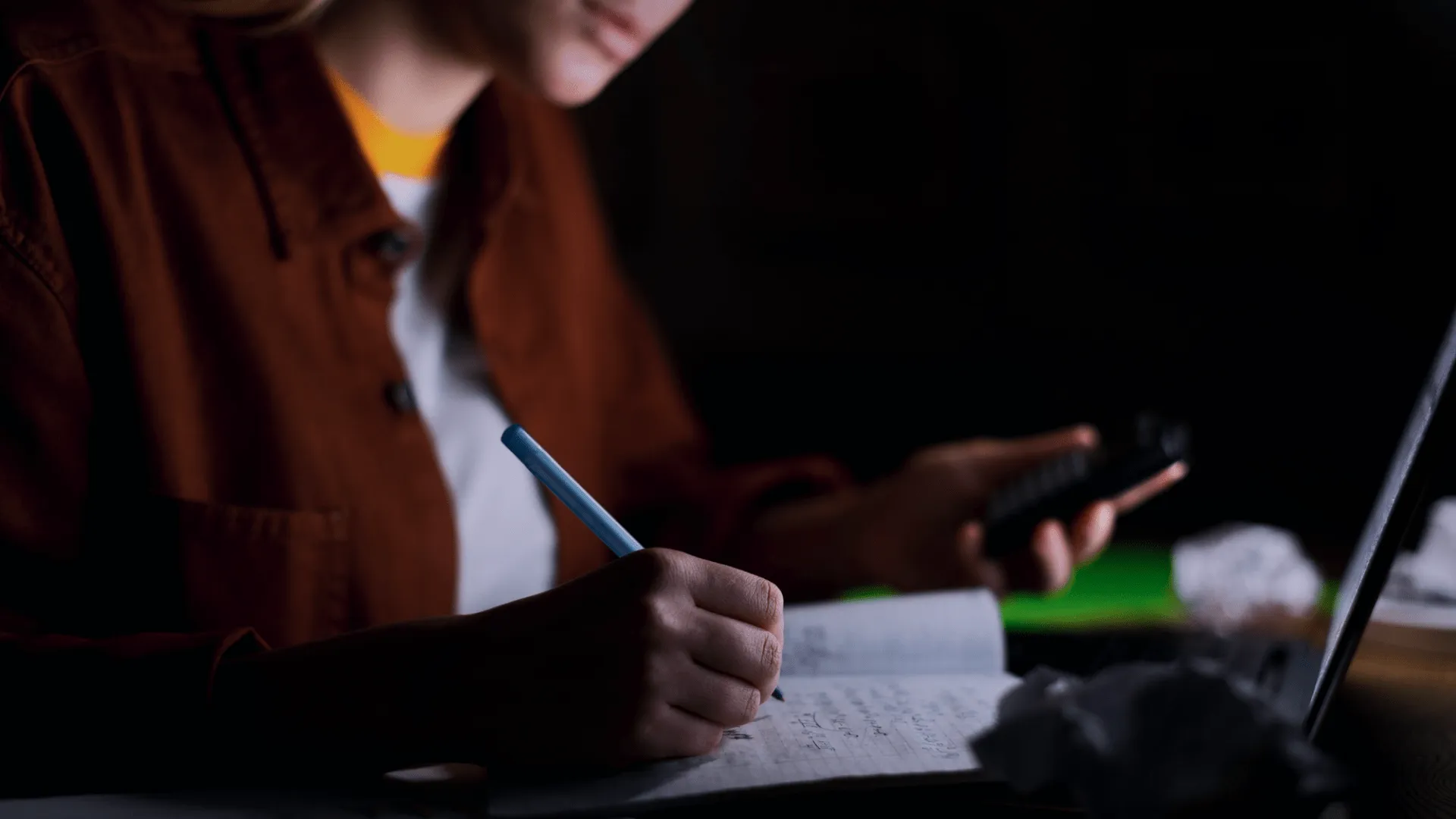
Study with Me videos make solitary tasks like studying or deep work feel less lonely. They create a virtual coworking space free of the usual distractions, while still providing enough passive stimulation for busy minds.
But viewers of Study with Me live streams don’t just get emotional support to work. They get a glimpse into someone else’s routine, get tips for focus and productivity, and even get inspiration for creating their own aesthetically pleasing work space.
Live Study with Me sessions also help streamers focus on their tasks. Having an audience puts pressure on procrastinators and holds them accountable.
The Study with Me genre allows for a huge amount of creativity. You can build your own niche based on how you want your study area to look. If you’re stuck, here are a few examples of what popular creators are doing:
If live streaming sounds like too much to handle on your own, you can also pre-record them and add overlays later. Here’s what you need to get started with a Study with Me live stream:
Whether you use a smartphone or a high-quality camera, it’s always better to set up a tripod or camera stand so you can focus fully on studying. You should also set up a microphone to collect ambient sound and bring your audience into the space with you.
Lighting is important. Make sure that your camera can pick up images without noise. You can use colorful mood lighting, or find a space with good natural light, or invest in a ring light. You can also play videos or music in the background on your own computer screen, but be mindful of YouTube’s strict copyright policies.

Each live streaming platform has different monetization policies, but you will have decent opportunities with paid partnerships or sponsorships. You can multistream to multiple platforms at once with streaming software.
OBS Studio is free to use and compatible with any device (including Linux), however you can also use other free options like vMix, or freemium options like Streamlabs.
Study with Me videos can be shorter than an hour or as long as four hours. You can stream or record as long as you can bear studying – or longer. Some streamers record their study breaks and double their Study with Me live stream with vlogging.
However, many Study With Me channels break up their sessions using study methods like pomodoro or animedoro. The pomodoro technique splits work into four 25-minute stretches of work and 5-minute breaks, before you take a long break. The animedoro technique is based on the pomodoro technique, where you work for 40-60 minutes, then watch an episode of your favorite anime (or take an equivalent break of about 20 minutes).
Since Study with Me videos don’t usually include much talking, you can communicate effectively with your viewers by using overlays. uno has a wide range of overlays that are perfect for your next Study with Me live stream.
Add a countdown timer to your screen for study sessions and breaks. This is a great way to visualize your live stream Study with Me pomodoro schedule.
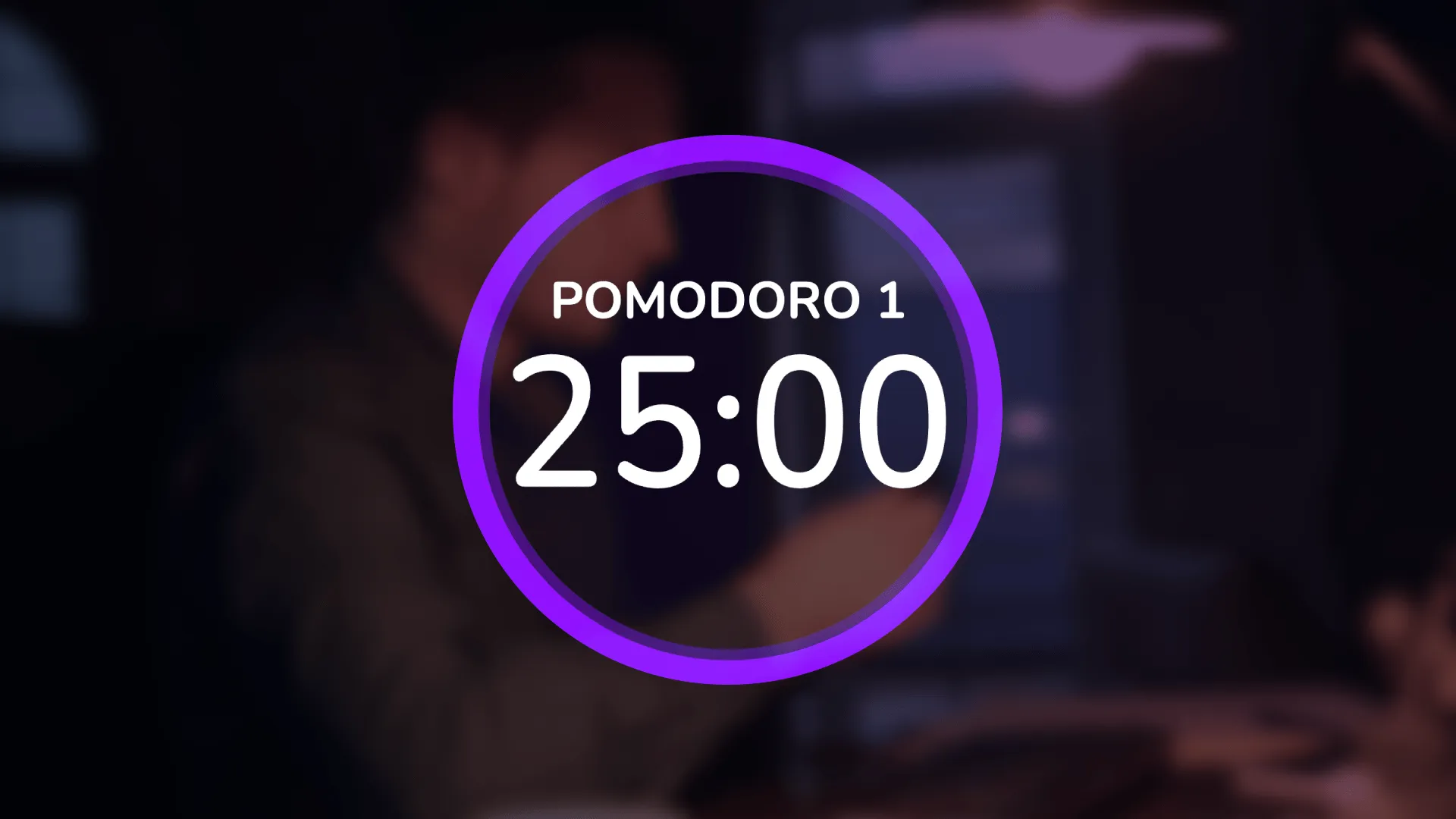
You can also use one of our fully-customizable timer bugs to add a countdown or count-up clock, like this Thungsten-themed overlay or this Standard Timer Bug.
Display your study schedule on an overlay. Our talking points overlays can be controlled live using our online interface – which can be used on your mobile device for convenience.
Display messages and reminders to your viewers with a ticker overlay. Our tickers can be used to set up multiple slots with pre-set messages, and you can swap between them easily mid-stream.
All uno overlays are fully customizable and controllable in real time using our online interfaces. Sign up today and start using our overlays for free. And, if you’re not sure how to run a Study with Me live stream or have questions about live streaming in general, you can get advice from creators and streamers in our Discord community.