Sign up for uno
Language
Valorant is a game that requires no introduction. It’s played by some of the largest streamers in the world such as Pokimane, Kyedae, XQC, and Shroud. Live streaming Valorant is always a sure bet for enthusiastic fans, but you can make your content look even better with free valorant overlays.
Valorant is one of the largest esports games, coming in at fourth place out of all esports in terms of peak viewership. It combines strategic gameplay with the typical adrenaline boost that comes with classic gunplay. That’s why a lot of streamers like to set up Valorant tournaments for their community to enjoy. Valorant tournaments are regularly streamed on all popular platforms, from Facebook to DouYu. If you’re a gaming streamer looking to host a big event that will draw large numbers of viewers, this is a great way to get more of your casual viewers invested in your content. It’s also a great chance to invite other streamers you know to take part to broaden your viewership pool.
There’s a lot that goes into creating a successful Valorant tournament – including making sure you have the right setup, scheduling, and an internet connection and CPU that won’t die on you halfway through.
You also want to add Valorant stream overlays to add a touch of professionalism. However, finding great streaming layouts for valorant tournaments can be difficult unless you hire your own graphic designer. If you do find Valorant overlays, you might also have to download large ZIP files without many options for editing and customization. Here’s how uno can help!
Uno has recently come out with two different Valorant-inspired overlays to take your live stream to the next level.
Our Champion-themed Matchup Fullscreen overlay shows important information such as the characters being used by each player, and the map that the match is taking part in.
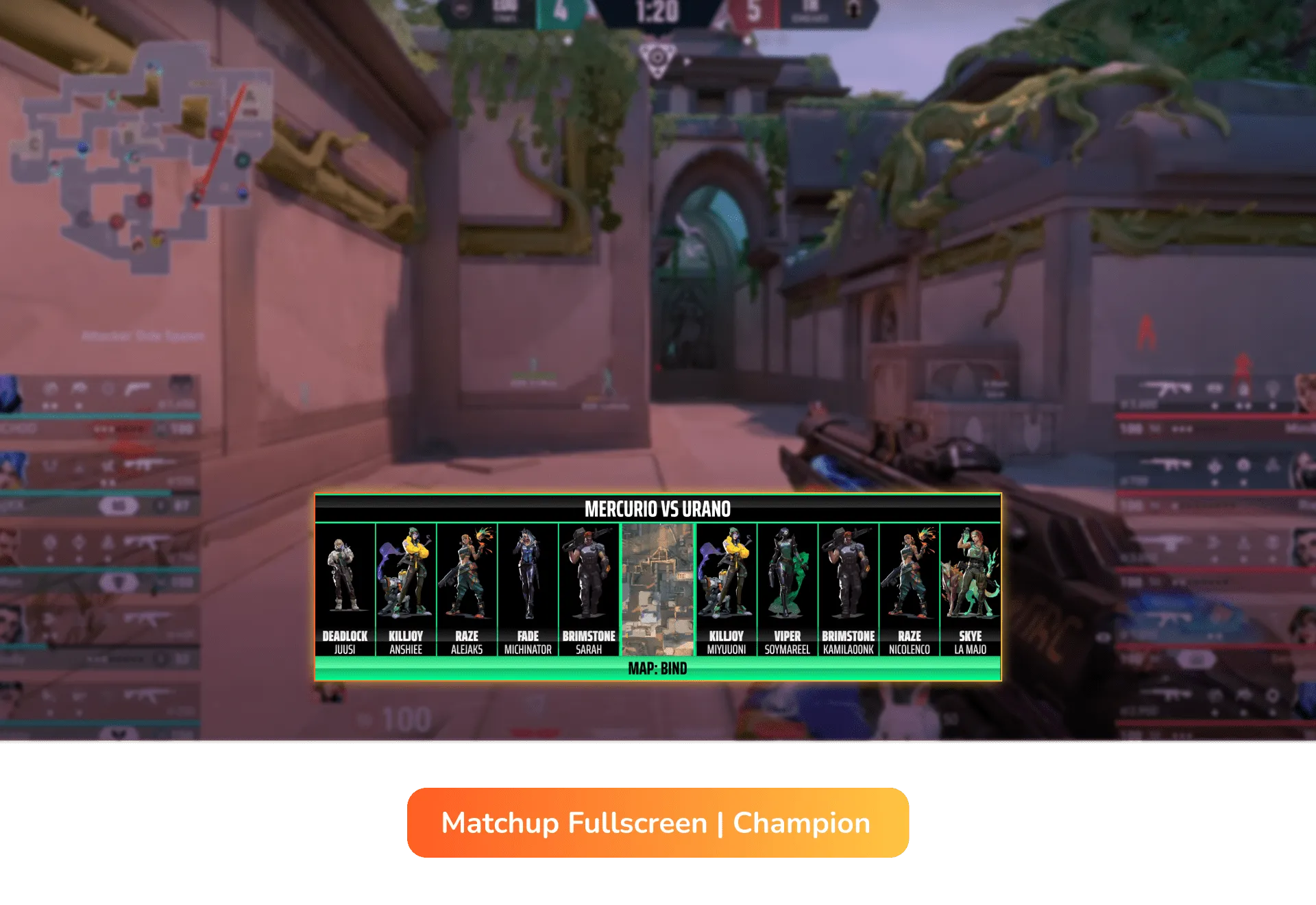
Use uno’s Champion-themed Map Veto Fullscreen overlay to show off each team member while you pick where each team is starting on the map as part of the veto process.
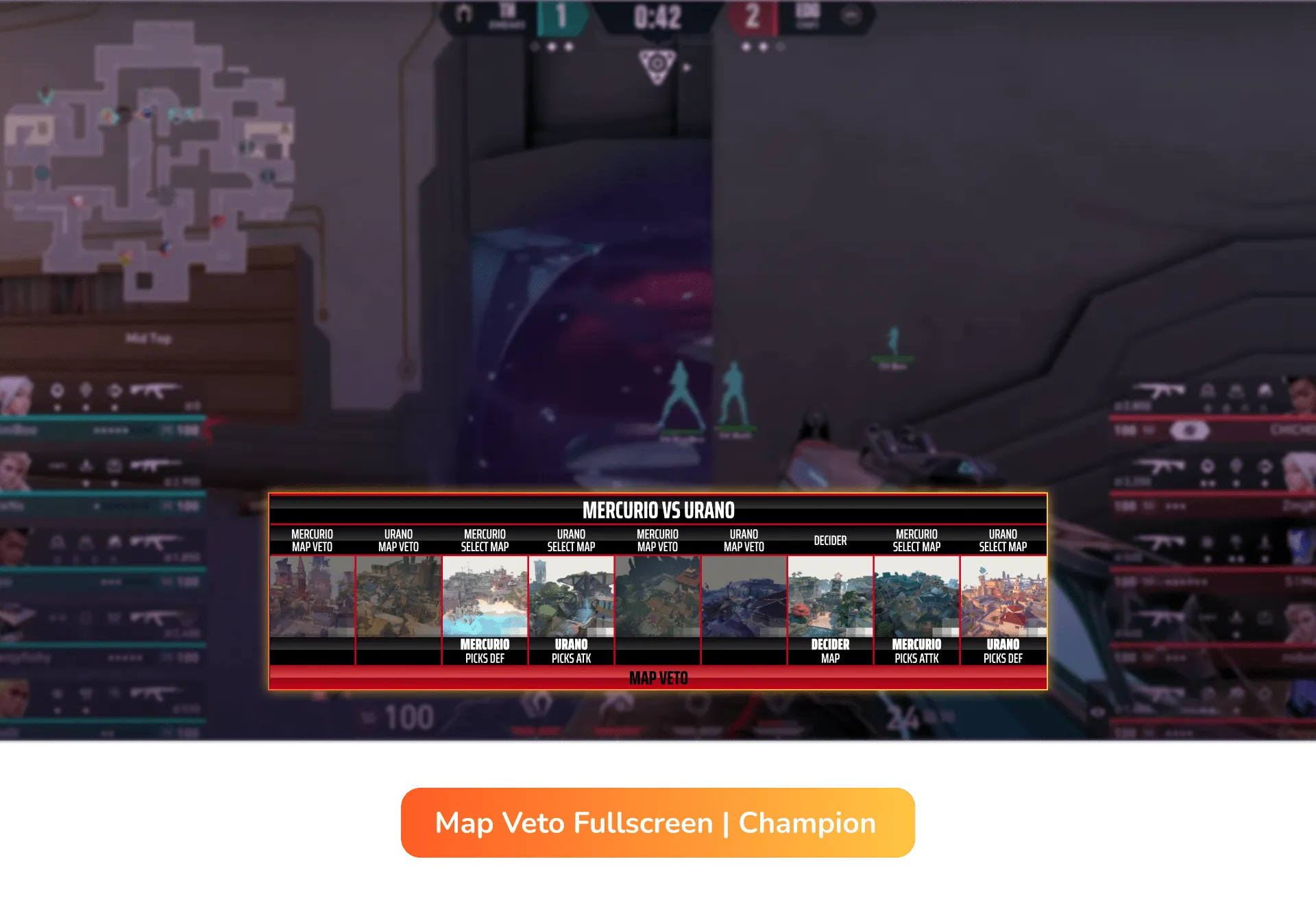
Uno overlays are really easy and intuitive to use. You can add as many overlays to your personal library as you want, and control them in real-time without having to waste memory on your device. Our overlay interfaces are also mobile-friendly. By signing in, not only can you use any overlay for free, but you can also upload images to our online library so you can easily host logos, maps, and characters.
Here’s how you can quickly set up an uno overlay for your next Valorant livestream.
Go to overlays.uno and sign up for free to start using and editing any of our overlays – no downloads or ZIP files needed! You can now add our Valorant overlays to your stream in three simple steps:
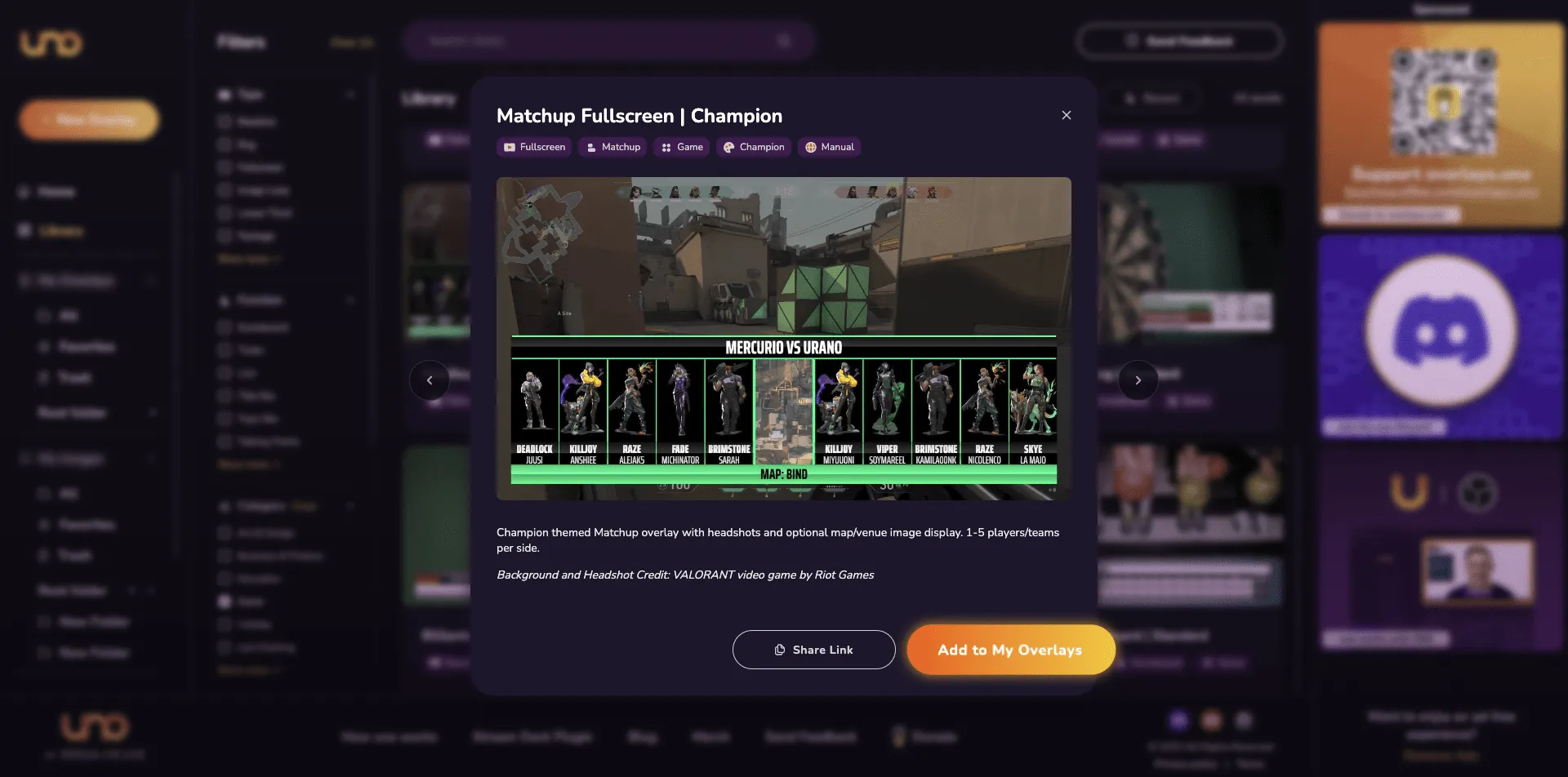
Click on the overlay you want to use for your Valorant tournament or live stream session. Select “Add to My Overlays” to add the overlay to your personal library.
You will automatically be redirected to My Overlays.
Double-click on the overlay you want to use to open up the uno overlay interface. (For the purposes of this tutorial, we’re using the Matchup Fullscreen overlay, but these instructions should also work with the Map Veto overlay, with some adjustments.)
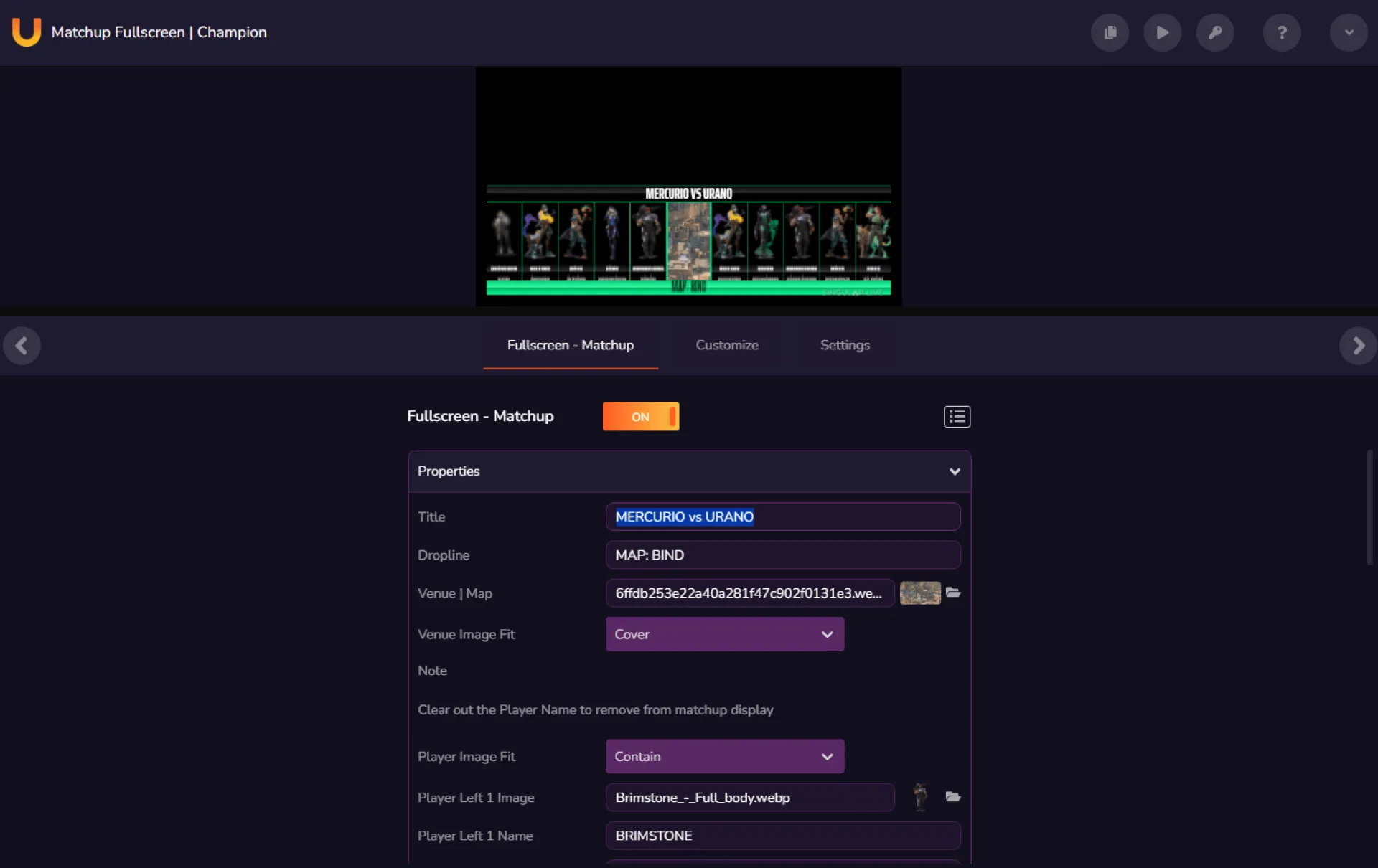
You might want to change images if the characters in your game are not part of the 10 characters that are used in our template. You will need to create or find your own images with transparent backgrounds. Once you have done that, you can upload the images to uno. Here’s how to do that:
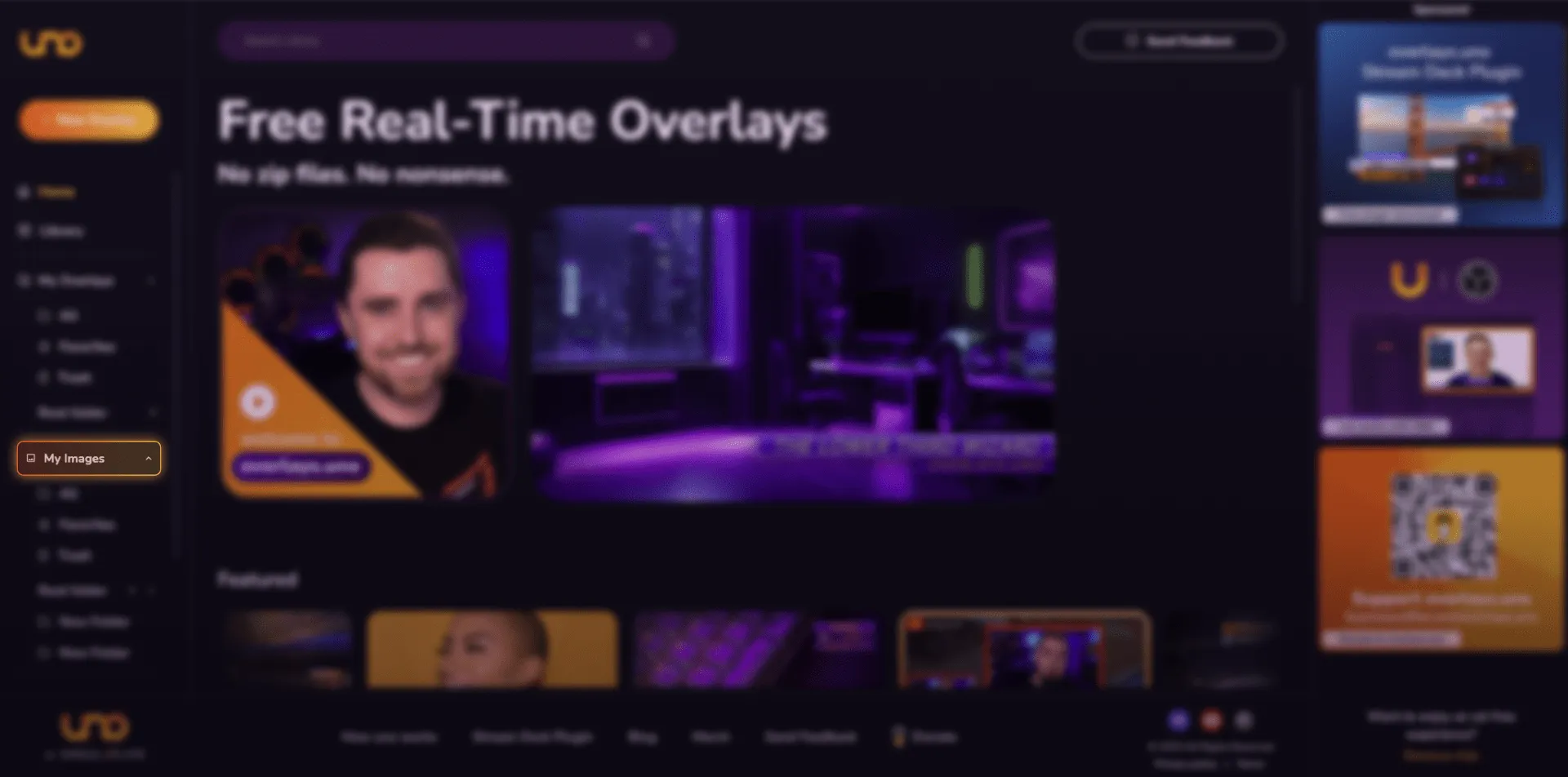
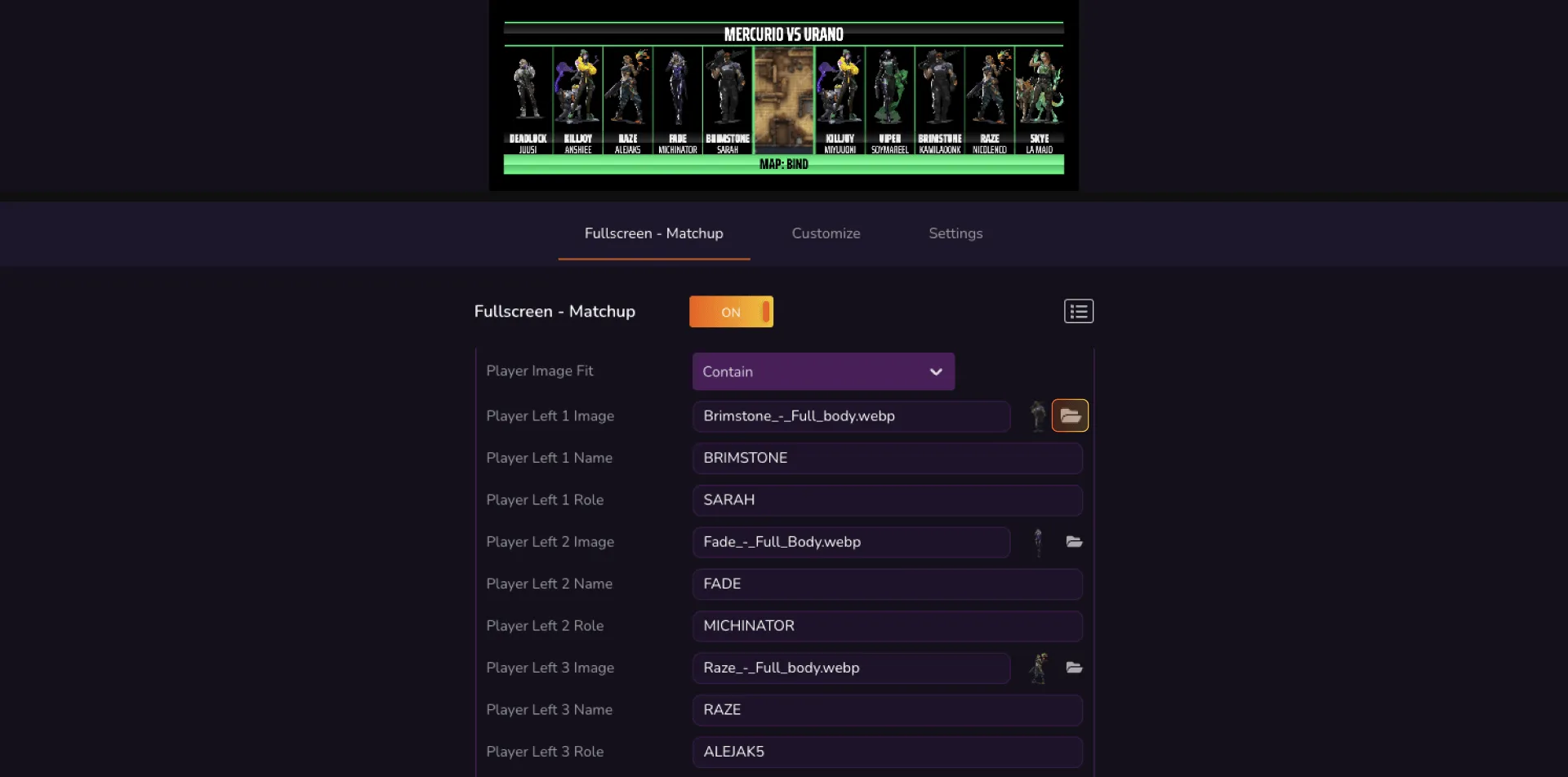
All uno overlays are compatible with your favorite streaming software, including OBS Studio, which is compatible with Windows, macOS, and Linux.
Here’s how you can add your new Valorant overlay to an OBS scene in OBS Studio:
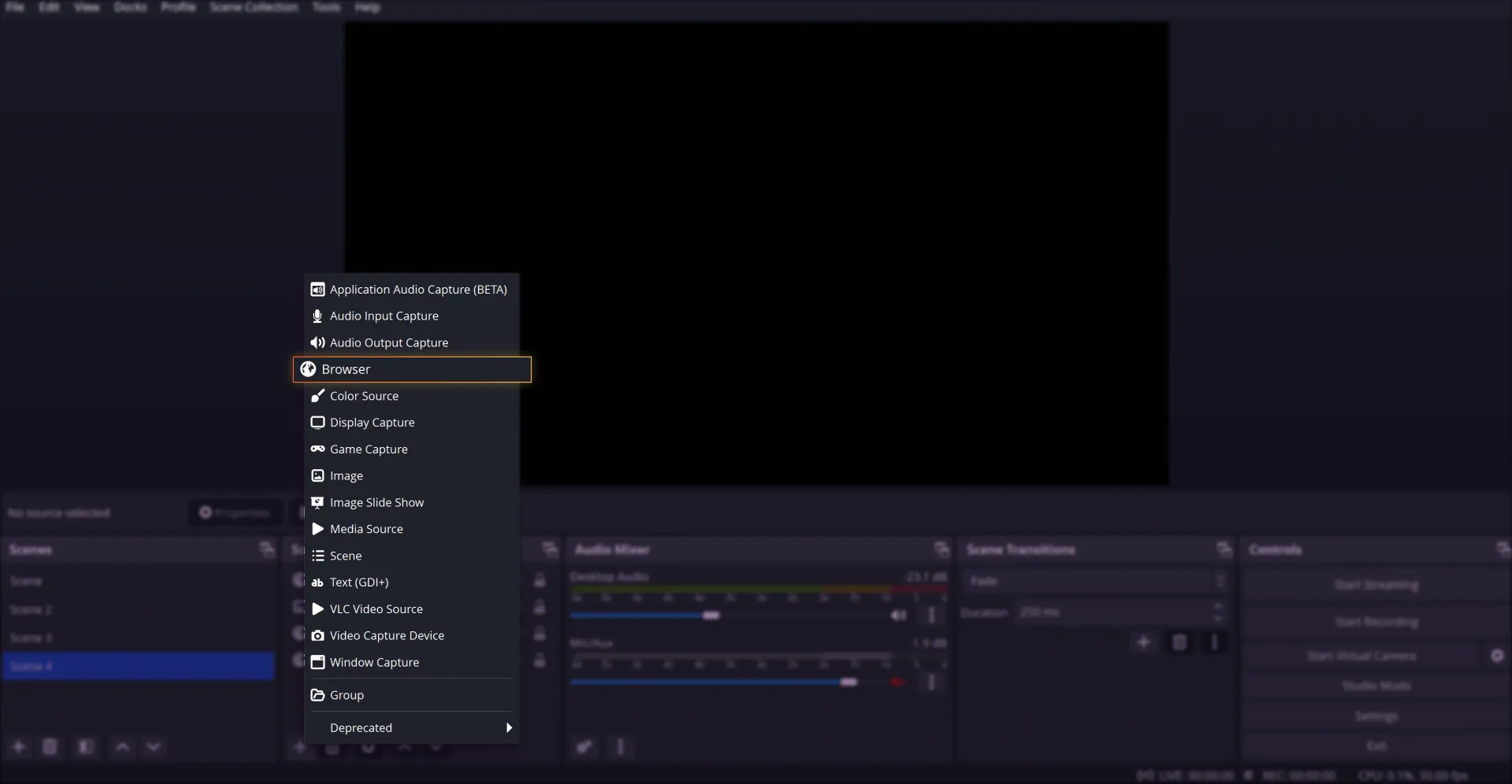
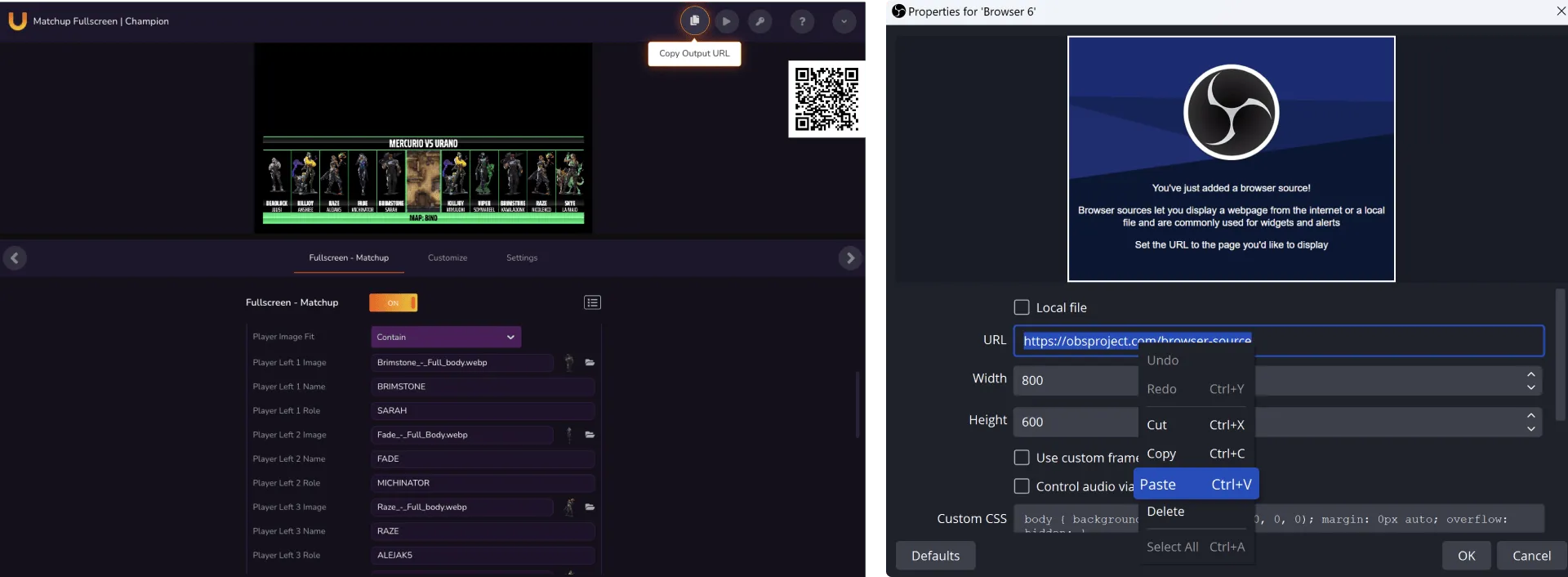
You can resize or move the overlay around the screen in OBS Studio however you want.
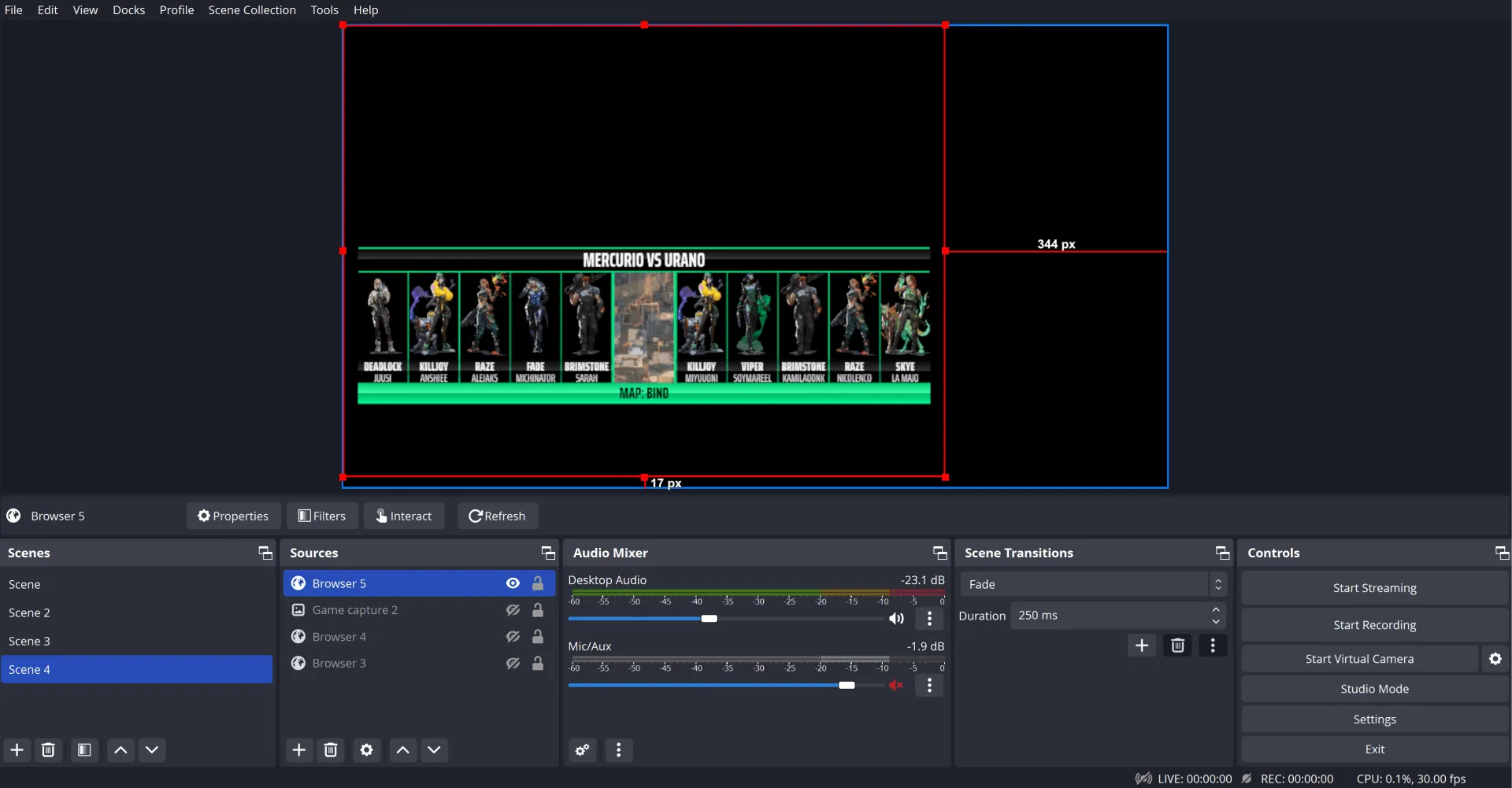

Once you’re done setting up your Valorant overlays, watch how much more engaging it makes your tournaments for your viewers. If you’re interested in more overlays to increase the production value of your streams – including your Just Chatting streams – be sure to check out all the other overlays on our website. And, if you need help setting up your first stream screen with uno, get advice directly from our community on the uno Discord!