Sign up for uno
Language

As live streaming continues to grow in popularity, it’s become a medium through which developers around the world regularly interact with each other and collaborate. You can find several Twitch coding categories – including Programming and Coding – and coding live stream channels like Coding Garden and CodingBandit have become great resources for learning to code.
In this blog, we’ll explain how live stream coding can benefit you, and share some of our tips for getting started.
Most developers are self-proclaimed introverts, so talking to complete strangers on the internet while revealing your mistakes and bugs might seem like a nightmare. However, there’s a lot that you can gain from starting your own coding live stream.
When you start live streaming your coding process, you stand to gain a lot of the benefits from pair programming. People will work alongside you, ask questions that push you in the right direction, and make helpful suggestions. If you’re working on an open source project, a coding stream is also a great way to connect and collaborate.
And, even if your viewers don’t have the answers to your coding conundrums, it’s still nice to have people cheering you on when you get discouraged or stuck.
Coding channels on Twitch and YouTube have become cornerstones for people learning to code – especially when it comes to practical skills they’ll need on the job. Traditional online tutorials usually only show the best version of someone’s work. However, people learn better when they see real-life work that includes mistakes, research, and the different paths seasoned developers take to resolve problems. It also makes you more relatable as a live streamer.
Explaining your code to your viewers is good practice for documenting and presenting the logic behind your work – a skill you’ll need for job interviews and working with clients. And, by saving your live streams, you’ll build a strong portfolio that shows off your skills with different tech.

Here’s a few things you need to start your own coding stream:
There’s no need to buy the fanciest, most expensive streaming equipment when you’re just starting out. Once you develop a following and settle into your personal style of streaming, you can start investing in what works best for you.
Once you’ve got your recording equipment set up, you need to sign up to a streaming platform. You can start live streaming on Twitch right away, but platforms like YouTube might have some prerequisites for going live.
Remember to fill out your profile, including your background and areas of expertise or interest. Add a schedule that you can realistically keep up with – not one that you think you should have. Viewers care more about consistency over frequency.
Once you’ve chosen your streaming platform, you can start building your stream layout in streaming software. (Here at uno, we like OBS Studio, which is open source and relatively easy to use, but there are plenty of other free and paid options.)
Here are some of our guides on starting your first live stream:
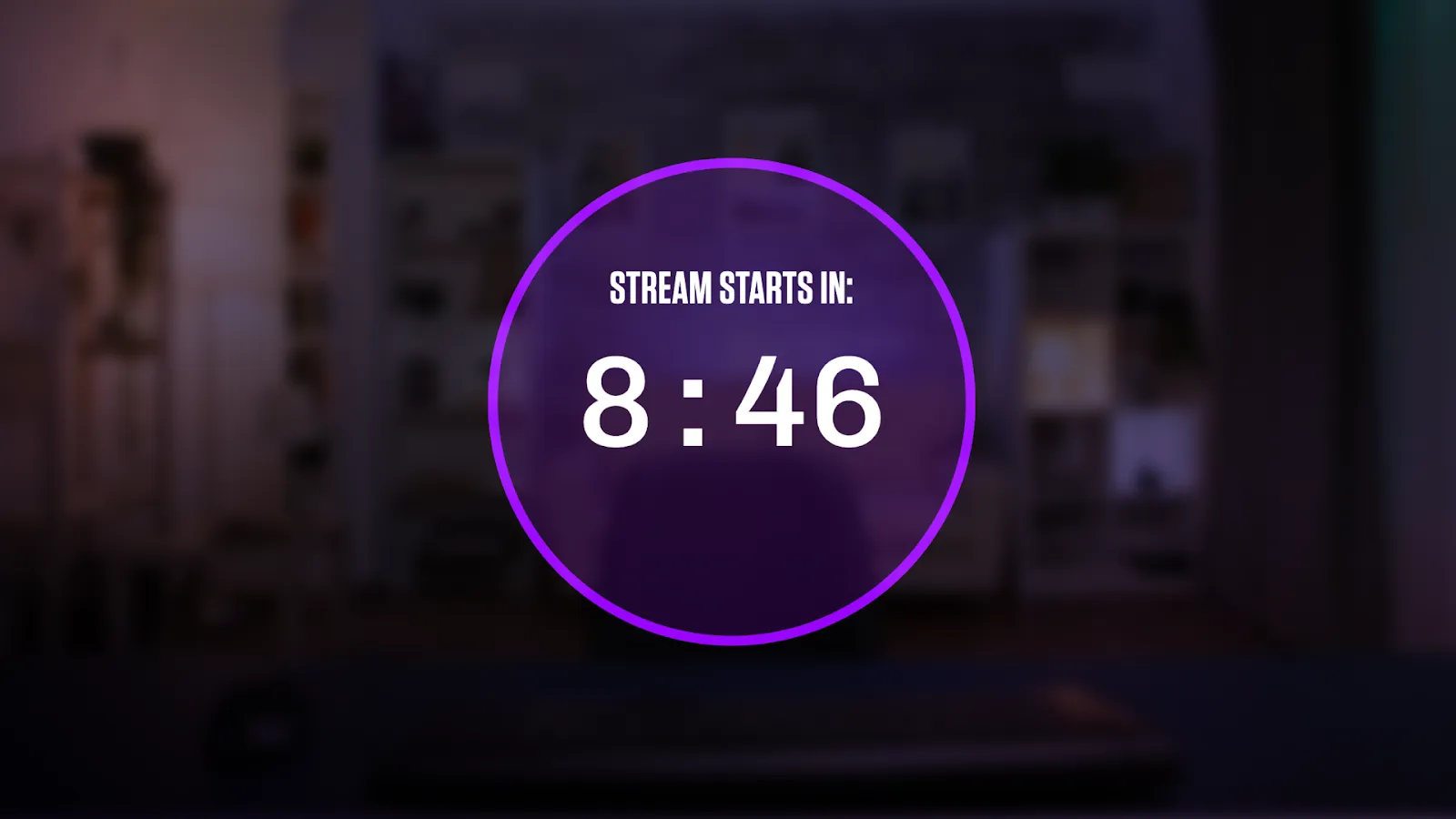
Before you start streaming, always log into everything to avoid revealing passwords and other personal information. Remove anything distracting from your screen capture source, including any random apps or notification pop-ups. Turning do not disturb mode on can help mute notifications. You should also make your font size larger in your terminal and code editor so your viewers can follow along during the stream.
If you’re feeling nervous, do a test run to make sure that everything works correctly and you have some practice swapping between things. Don’t panic if it’s not perfect – live streaming is all about constantly learning and improving.
For coding live streams, it’s not that important to grow a huge viewership. It’s easier to properly engage with your viewers when you have a smaller tight-knit following.
Coding live streams don’t have to cost you an arm and a leg. Take advantage of the fantastic free overlays available here at overlays.uno. Each uno overlay can be controlled and edited online – no need for ZIP files or downloads! Check out our library for our wide range of overlays, and join our Discord to connect with our community of pro streamers.